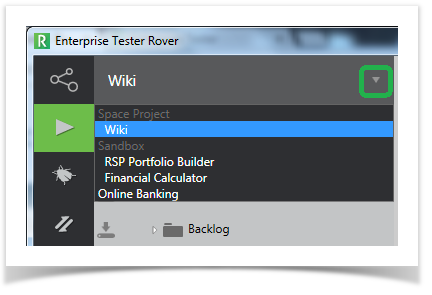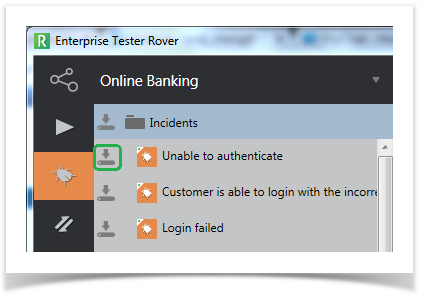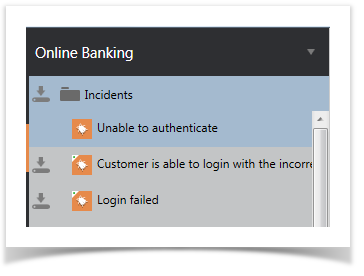...
In Rover, you can select the drop down next to the project name to display all available projects (this depends on your permission settings on the ET Server).
Once the project is selected, select the tab for the entity you wish to download. The green play tab represents Execution Sets/Test Runs and the orange bug tab represents Incidents.
...
To download entities, click on the download icon next to the folder or the individual entity you wish to select.
You can also select all folders and entities for download but clicking on the top level folder.
...
Once you have downloaded your entities, the download icon will disappear.
Uploading Entities to the ET Server
...