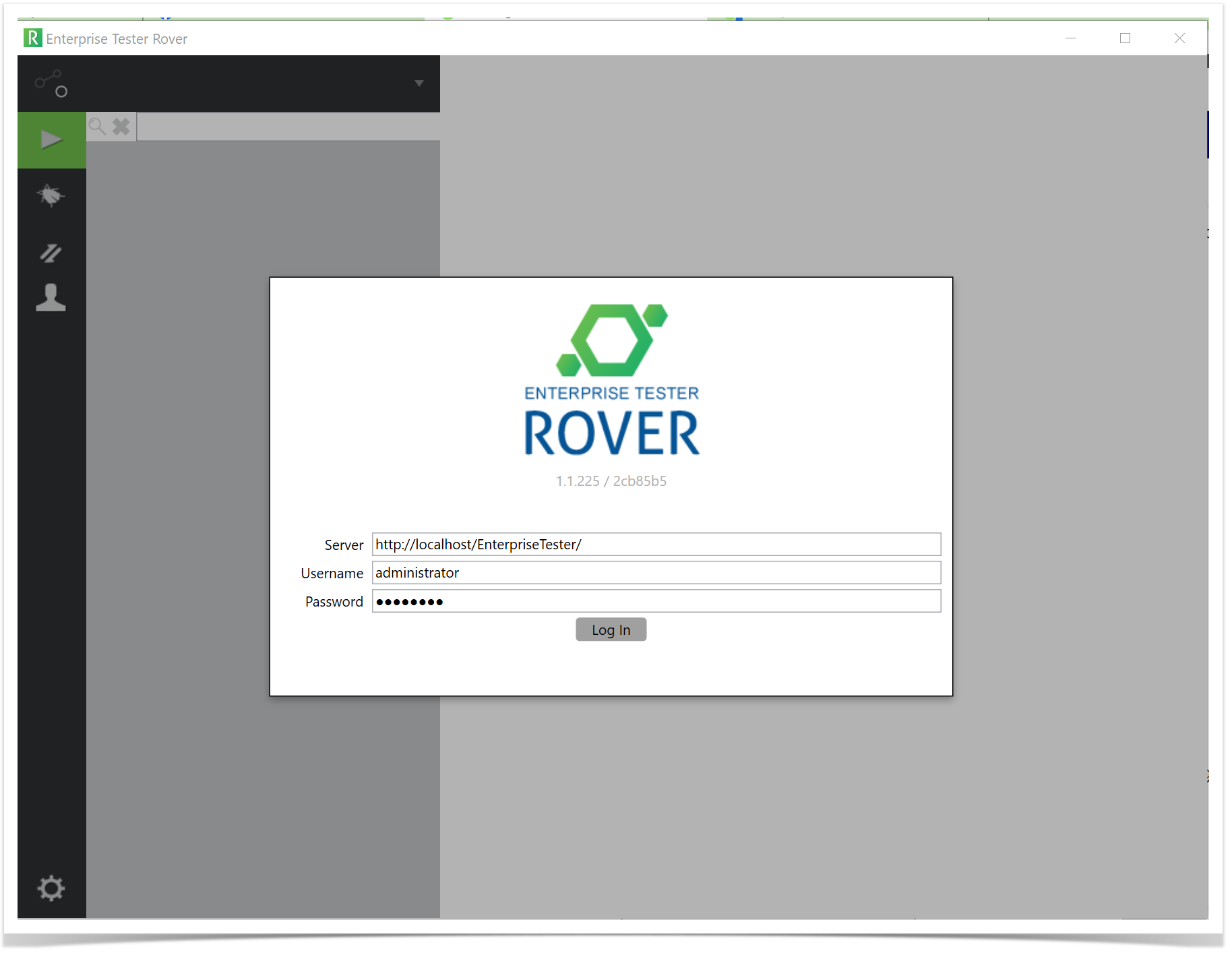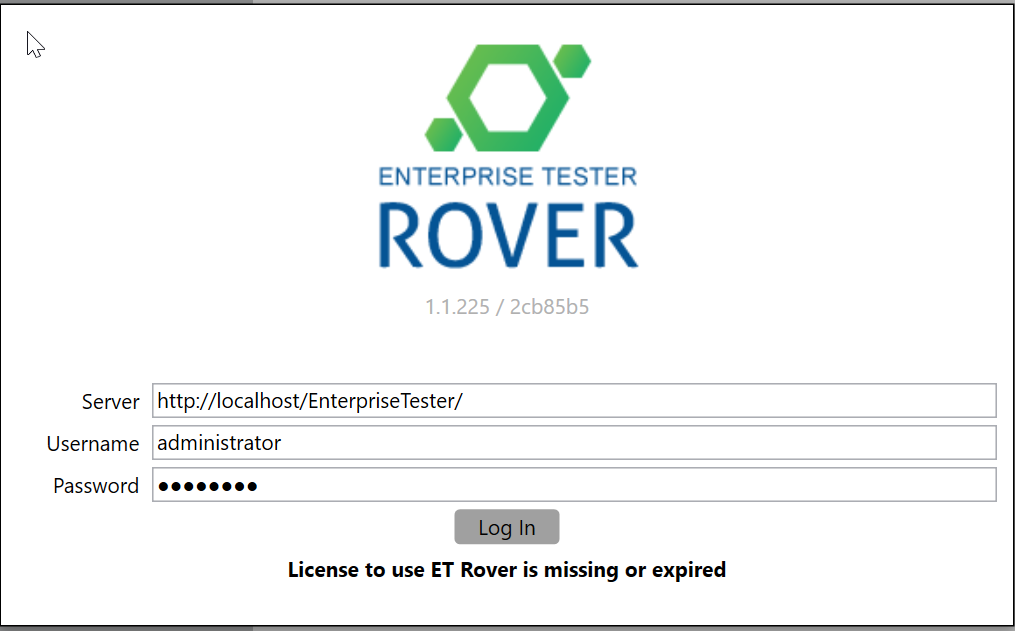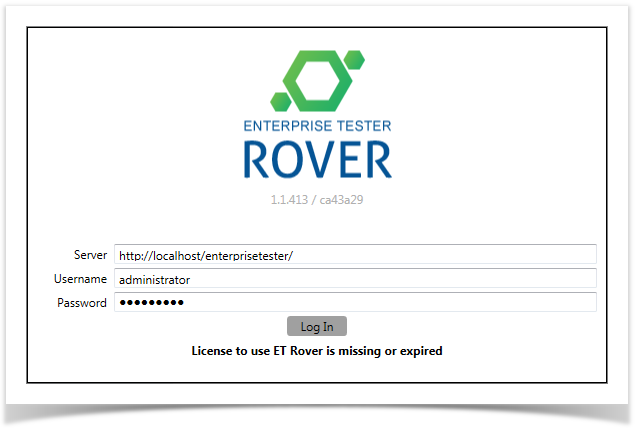...
From the login screen, enter in your Server URL and your username and password.
If you do not have a ET mobile Rover license applied to your installation of ET on the server, a message will appear alerting you that the license is missing or expired. If you see this message please contact your ET system administration to check your ET Rover license.
Download ET Users to Rover
Once you have successfully logged into Rover you need to download users from ET Serve to Rover. This enables you to Assign Bugs when using Rover.
Click on the User Sync icon in the left hand menu
Once the User Sync has completed the following message will be displayed on the screen.
Click on OK button to continue.
Viewing your Projects
...