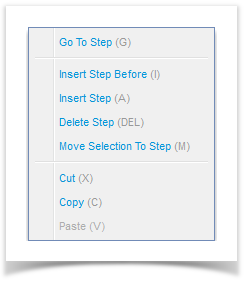The step screen has keyboard driven functionality and allows navigate without a mouse. There are shortcut keys for most of the function available on the toolbar.
Right click on the screen to view the shortcut menu:
In the ‘More’ column the pencil icon will take you to the Step details page where you can add notes and data and log incidents and add attachments.