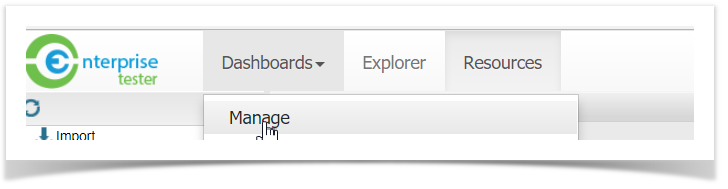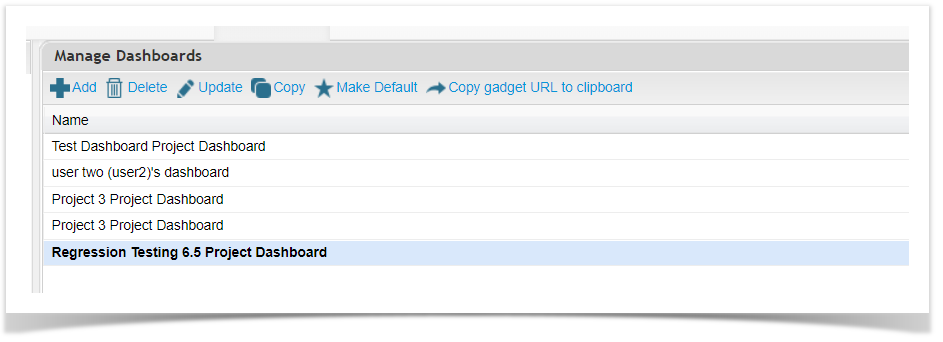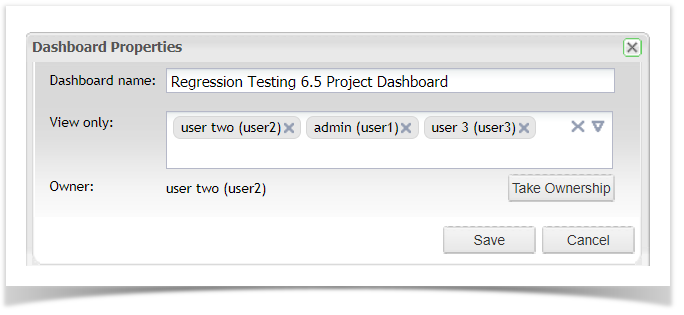To enable other users or groups to see the Dashboard you need to share the Dashboard with them.
1) Select Manage from the Dashboards menu
Manage Dashboards will be displayed.
2) Highlight the Dashboard you want to shared and click
Dashboard Properties pop up will be displayed.
3) In the View only: field select the users or groups that you want to share the Dashboard with.
4) Select Save button