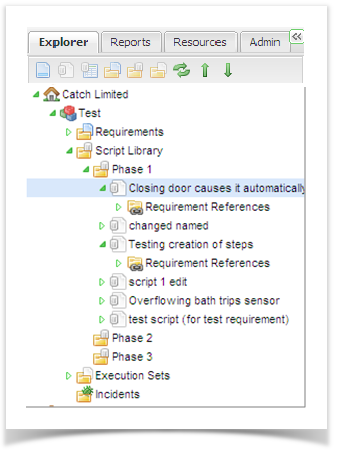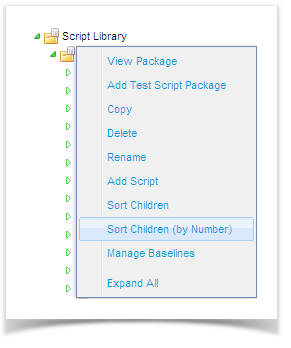Moving Test Scripts
You can move Test Scripts from one package to another if required. To do this:
- Expand the explorer view until you can see the Test Script.
- Select the Test Script and drag it to the required package (hold down the mouse button to drag).
The Test Script will move to the selected package.
Sorting Test Scripts
You can sort test script to be ordered either alphabetically or by script number. Right click on the Script Library. To sort script alphabetically, click on ‘Sort Children’. To sort scripts by script number, click on ‘Sort Children (by Number).
Copying Test Scripts
You can copy Test Scripts to create a new version. This is handy when you have a script where you may want several variations of a base script. To do this:
- Expand the explorer view until you can see the Test Script.
- Select the Test Script and select ‘Copy’.
- Select the package you want to copy the script to and select ‘Paste’.
The copy of the Test Script will be created in the selected package.
Deleting Test Scripts
You can delete test scripts that have not been executed. To do this:
- Expand the Tree view until you can see the test script.
- Select the test script and select ‘Delete’.
- Click on ‘Yes’ to the prompt.
The test script will be deleted.