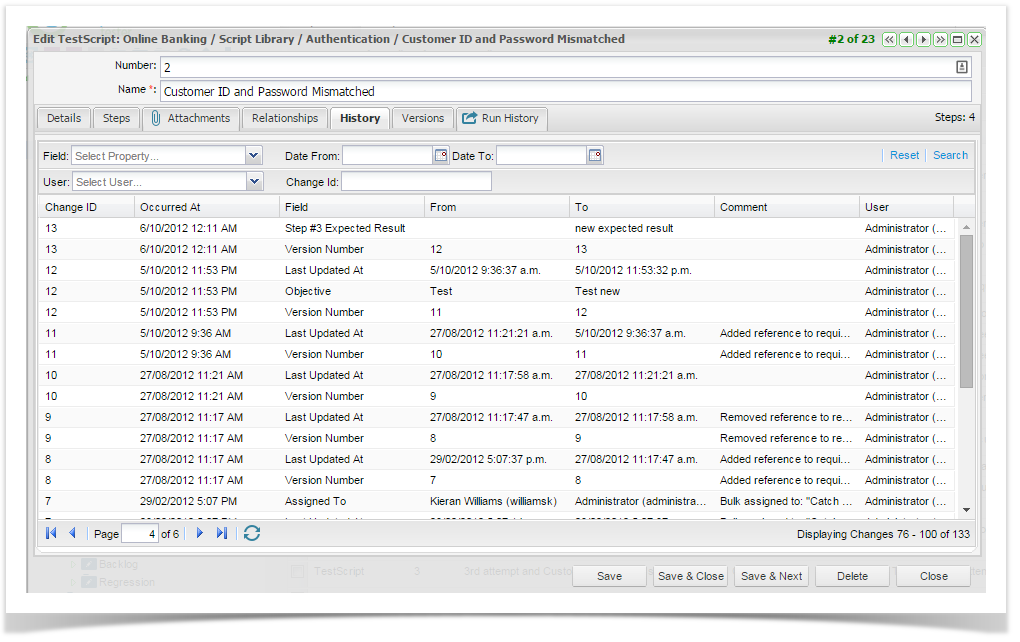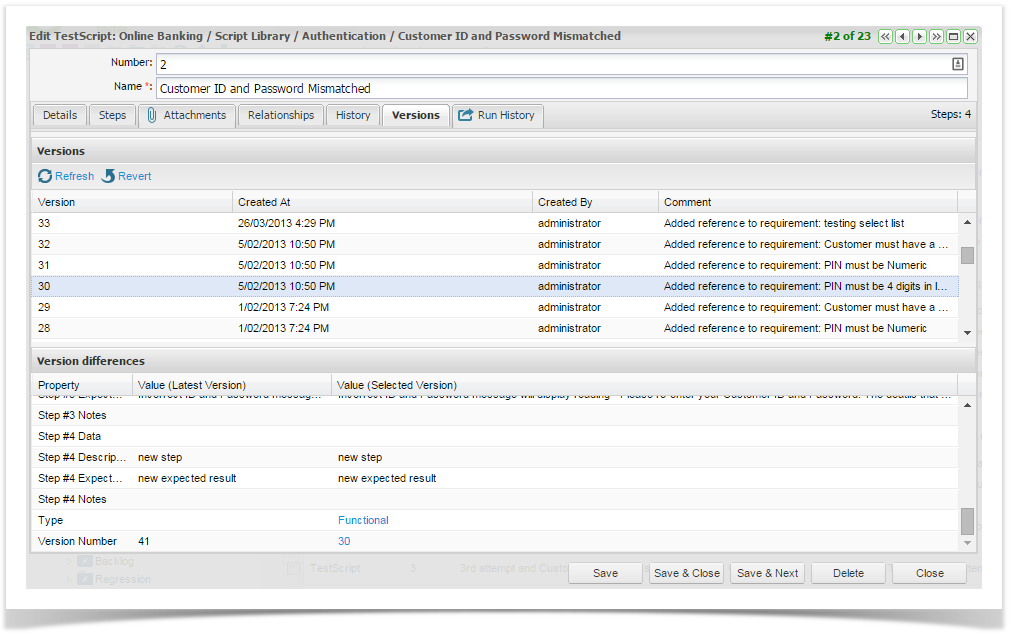You can also view the history of changes made to a Test Script. To do this:
- Select the History tab of the Test Script test script when you have the Test Script test script open for editing - the history of changes will be displayed.
You can filter the list of changes displayed by selecting from the filters below and clicking on ‘Search’ Search.
Field
Select the field that you want to filter by
User
Select the user you want to filter by
Date From
Select the start date you want to filter by
Date To
Select the end date you want to filter by
Change ID
Select the Change ID you want to filter by
- The filtered list will be displayed.
- To clear the filter, click on ‘Reset’.
...
Property | The name of the property |
Value (latest ver) | The current value of the property for the version |
Value (selected ver) | The value of the property for the selected version |