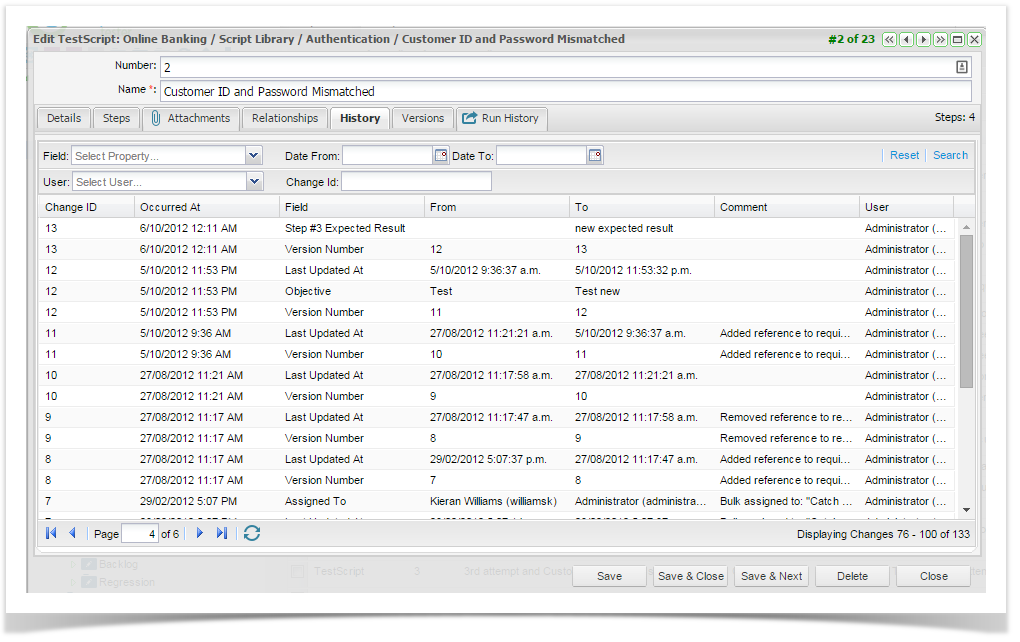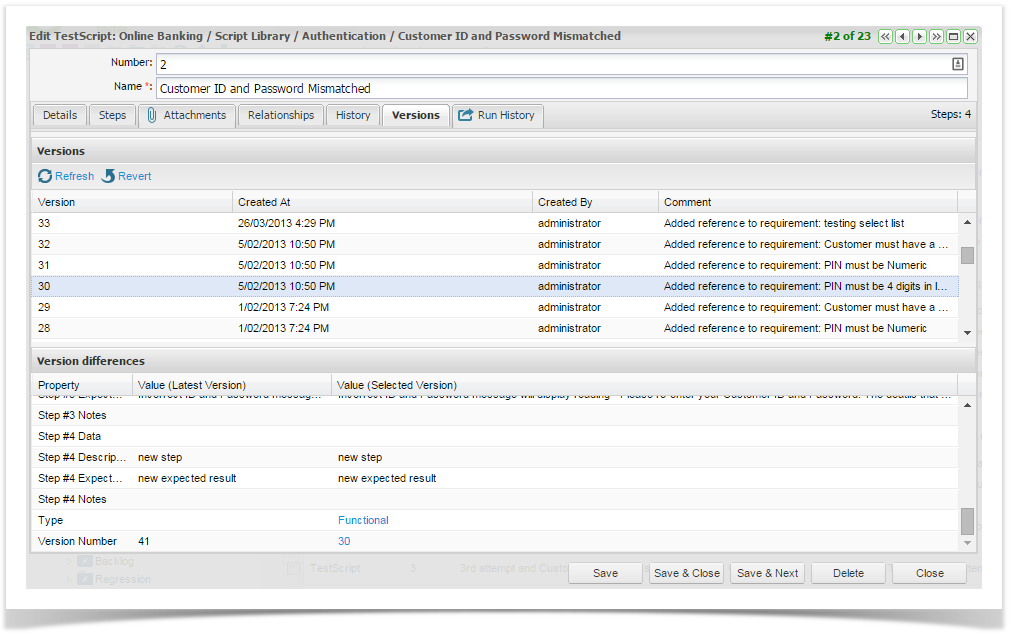You can also view the history of changes made to a Test Script. To do this:
- Select the History tab of the test script when you have the test script open for editing - the history of changes will be displayed.
You can filter the list of changes displayed by selecting from the filters below and clicking on Search.
Field
Select the field that you want to filter by
User
Select the user you want to filter by
Date From
Select the start date you want to filter by
Date To
Select the end date you want to filter by
Change ID
Select the Change ID you want to filter by
- The filtered list will be displayed.
- To clear the filter, click on ‘Reset’.
Test Script Versions
Enterprise Tester also creates versions of test scripts each time a set of changes are made. The Versions tab lists the versions that have been created over time and provides the following information.
Version | Sequential version numbers |
Created At | Timestamp at which the version was created |
Created By | The user that made the change |
Comment | Comments regarding the source of the version |
This tab also displays detailed information for the selected version showing the difference between that version and the latest version. Details provided are:
Property | The name of the property |
Value (latest ver) | The current value of the property for the version |
Value (selected ver) | The value of the property for the selected version |