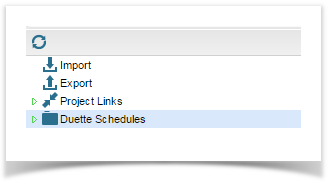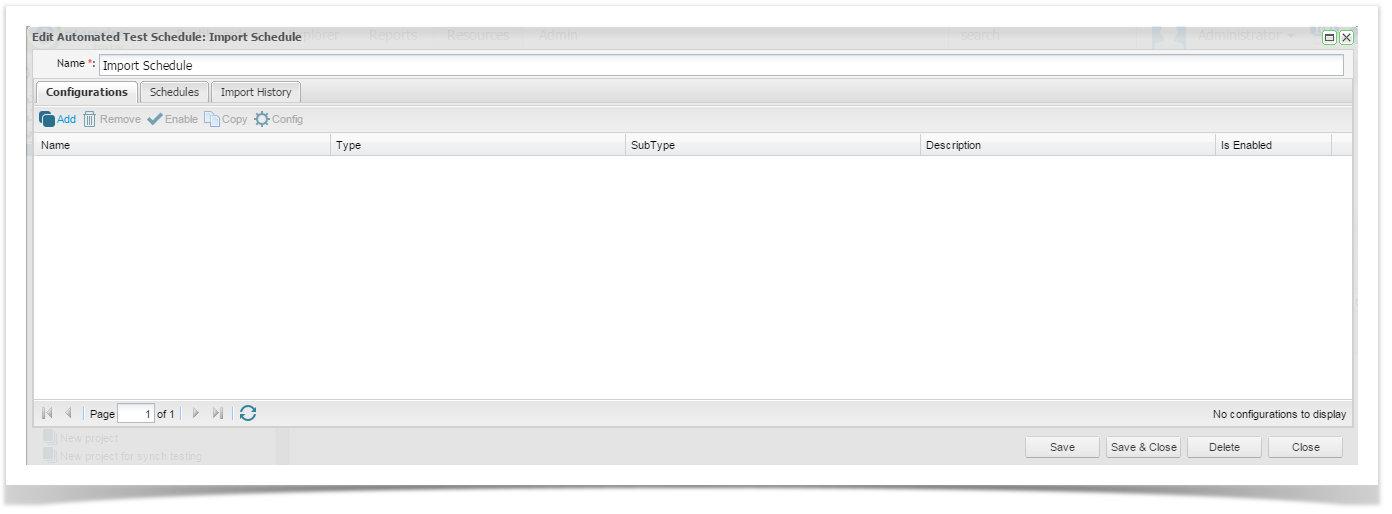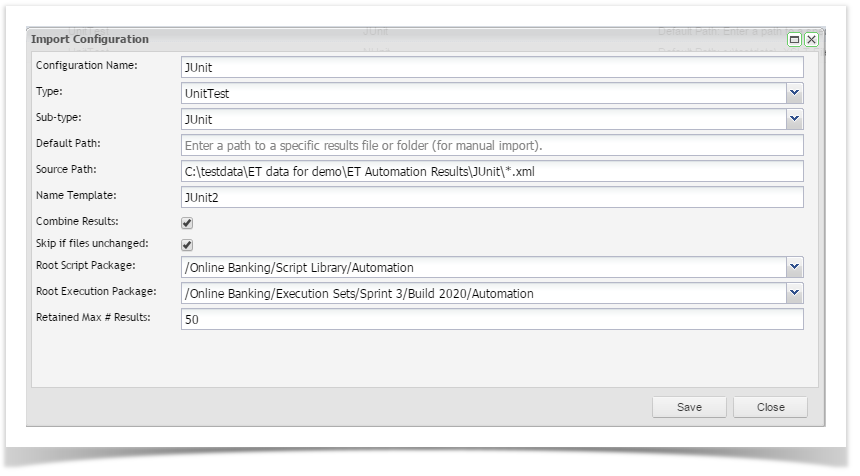...
You can configure Duette Schedules from the Resources tab of the tree view navigator. When the Duette Plugin is enabled, a section called "Duette Schedules" is available.
To create a new schedule, expand Duette Schedules to list all projects. Right
Right click on the project you wish to create the schedule for. Select
Select Add Schedule from the menu. The
The Edit Automated Test Schedule screen will display be displayed where you can add one or more configurations and set schedules for imports ( adhoc, periodic or daily intervals).
On the Configuration Configurations tab, click on "Add" from the toolbar. select the Add icon.
Complete the details:
| Field | Description |
|---|---|
Configuration Name | Enter a name for your Configuration |
Type | Select the test type from the drop down list. HP Quick Test Professional, IBM Rational Functional Tester,Selenium or Unit Test Results |
Sub-Type | Only applicable for Unit Test Results. Select from the dropdown list the type of results you are importing |
Default Path | If you also plan on manually importing results enter the pathway. Otherwise leave this field blank. |
Source Path | Enter the path to the results file to upload e.g. c:\testdata\{Name}.xml |
Name Template | Enter a name for the results files e.g.{name} |
Combine Results | Check to combine all results in the path into a single run. This can be useful for unit test where there maybe have many xml files which comprise a single run. |
Skip files if unchanged | Check to skip importing files if they have not changed since the last import. e.g. the test have not run since the last schedule import. |
Root Script Package | Enter the package/ folder in the script library where you would like the Automated Test Script created. |
Root Execution Package | Select the execution package to import the run results to. |
Retained Max # Results | Enter the maximum number of runs to retain ( in the run history of the automated test assignment). Runs outside of the retention period will be removed. |
...