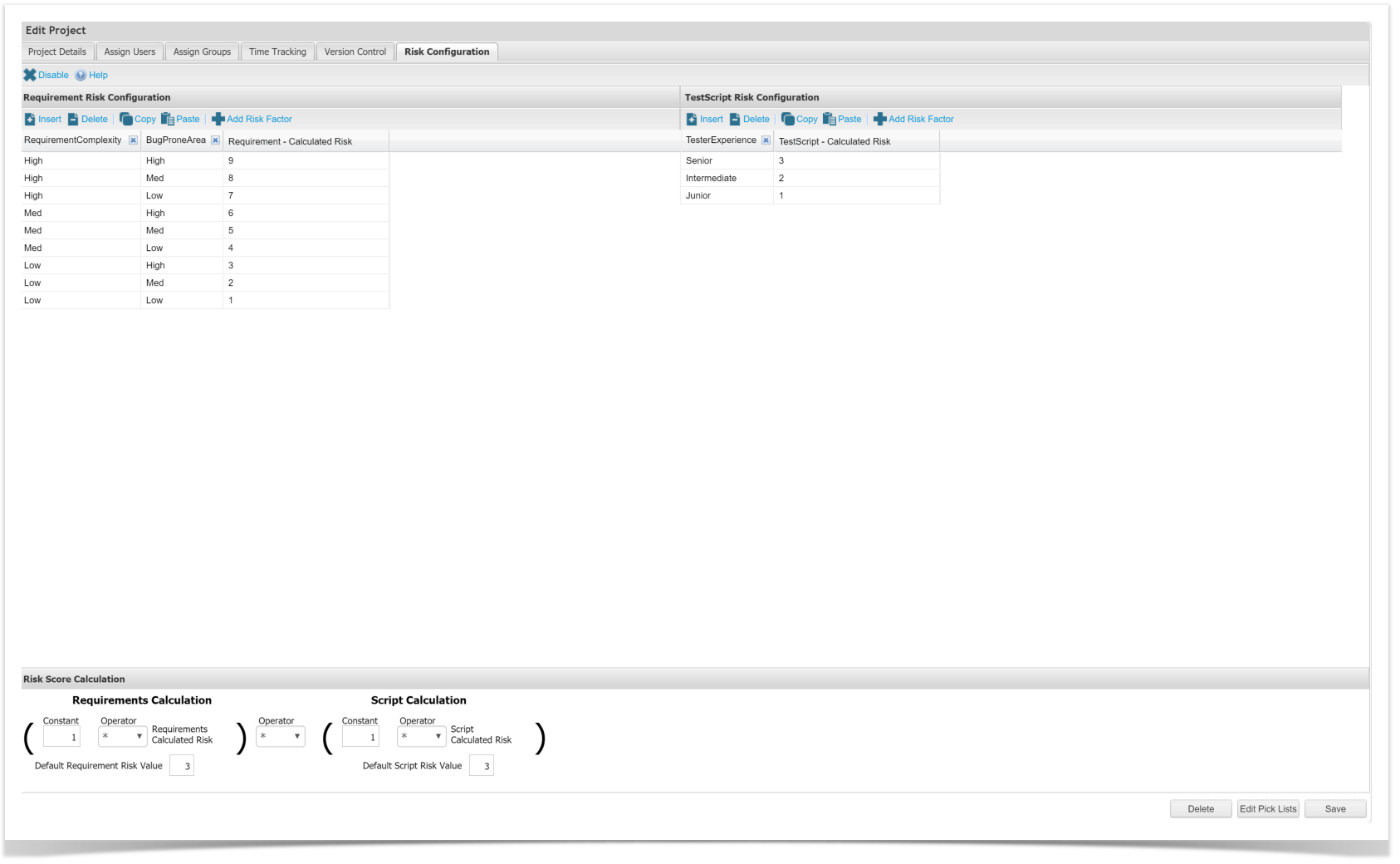...
| Info | ||
|---|---|---|
| ||
Risk Configuration is unique to each project. To copy Risk Configuration between projects, simply copy the rows from each section. Paste into the same section in the other projects edit screen. All drop down values do not have to be mapped. If values are not mapped the calculated Risk Score on a Requirement or Test Script will be blank. Saving the settings will not turn on the Risk Profiler, it must be enabled. |
Risk Score Calculation
The Risk Score calculation determines what Risk Score is applied to Test Execution data.
Values in this section are:
Constant
...
Field Information
- Constant: Fixed value to be used in calculating the Risk Score. Numeric field between 0 - 99.99, up to 2 decimal places.
- Operator: Multiply or Add
- Requirements Calculated Risk
...
- : Field value from each Requirement
- Script Calculated Risk: Field value from each Test Script
- Default Requirement Risk Value: Default value to be used if a Requirement does not have a Risk Value.
- Default Script Risk Value: Default value to be used if a Test Script does not have a Risk Value.
In addition to the values seen here, the calculation takes into account Relationships between Requirements and Test Cases.
Once all settings are configured, click the Enable button
| Info | ||
|---|---|---|
| ||
Intensive processing is require for updates to Risk Calculations and Risk Scores for Requirements, Test Scripts and Test Execution data. There may be a short delay in values being assigned. |
Example Calculations
Requirement
Constant
Operator
Test Script Calculated Risk