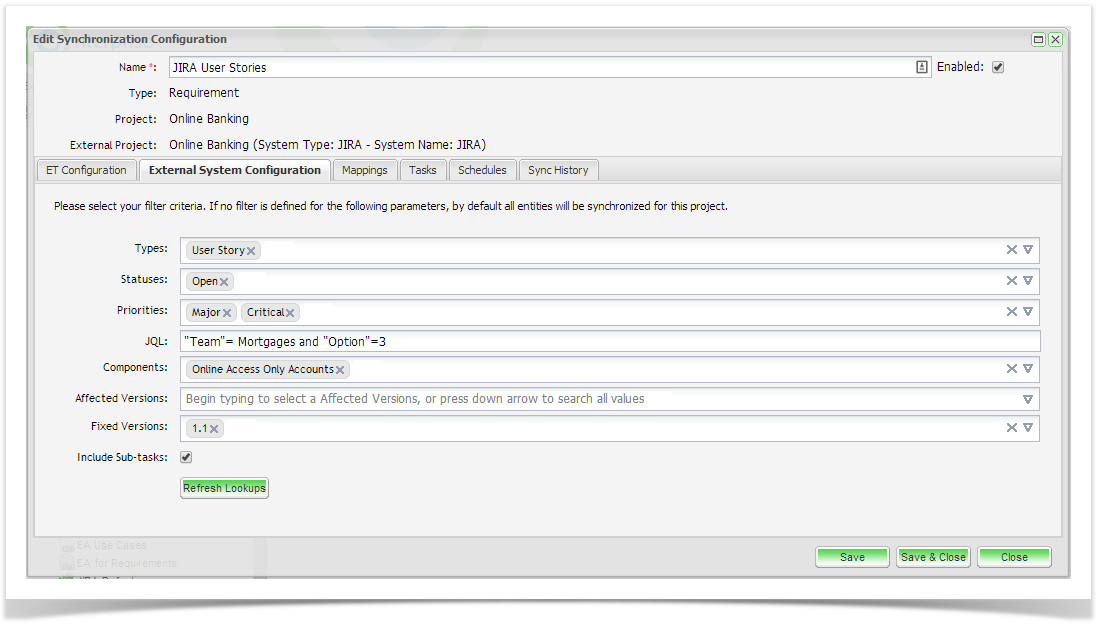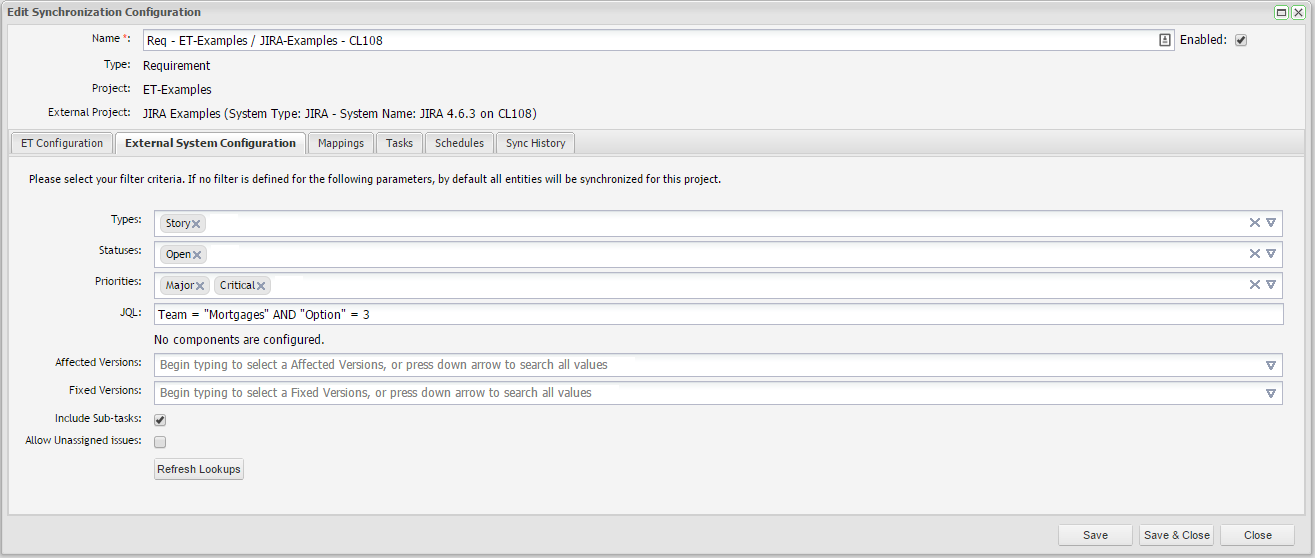...
Next, click on the External System Configuration. Select the entity type(s) (requirement, stories etc.) to synchronize with Enterprise Tester. Here
Here you can also select additional criteria including Statuses, Priorities, Components, JQL fragments, Affected and Fixed Versions,
You . You can also select to synchronize sub-tasks related to the entities that meet your selection criteria. Note that the filter values only apply to the parent requirement/ user story. All sub-tasks associate to these entities will also be synchronized when you select this option.
Additionally, you can choose to Allow Unassigned issues (See Allow Unassigned issues to be synchronized with JIRA) .
Note that by default all entities will be synchronized if you do not apply a filter. If the JIRA field values do not appear in the field drop down list, you may need to initiate a refresh lookups which will refresh the JIRA metadata.
...