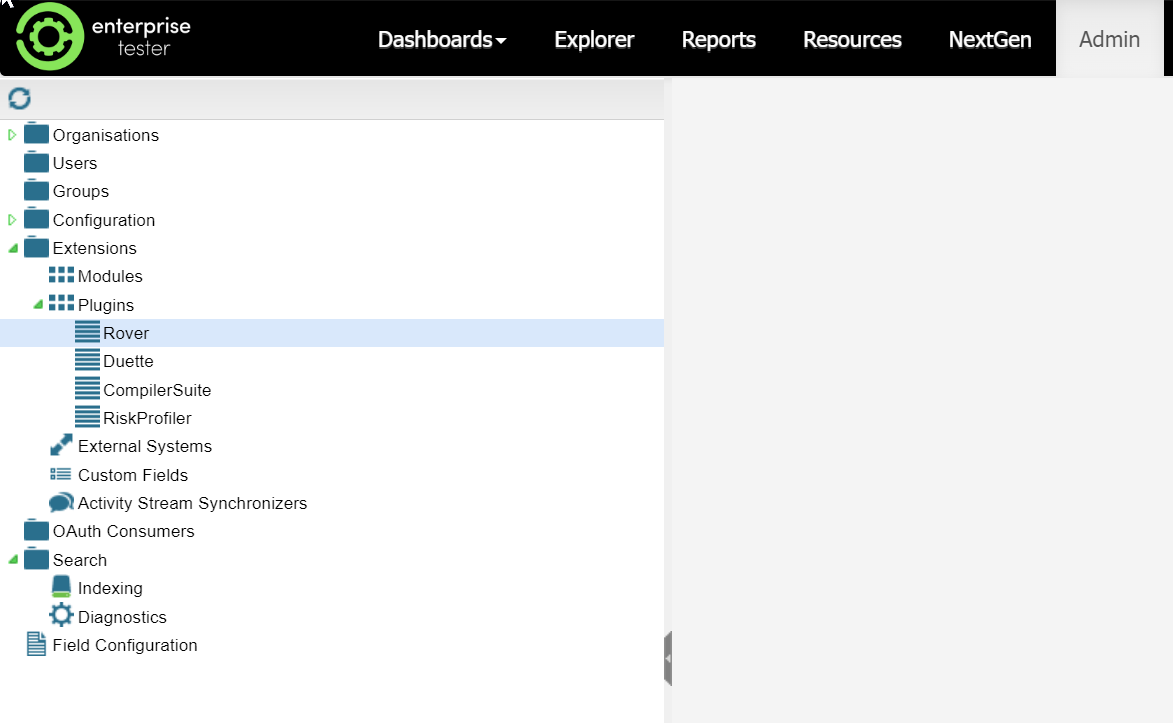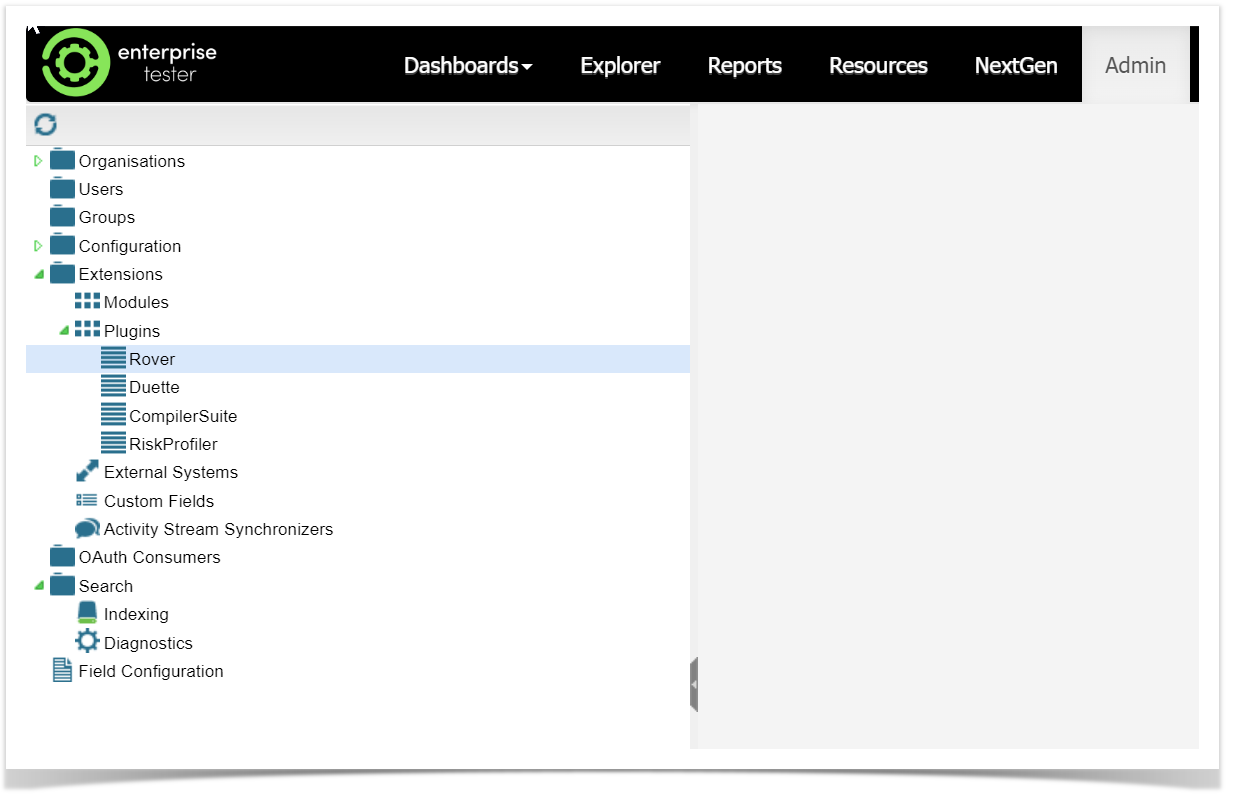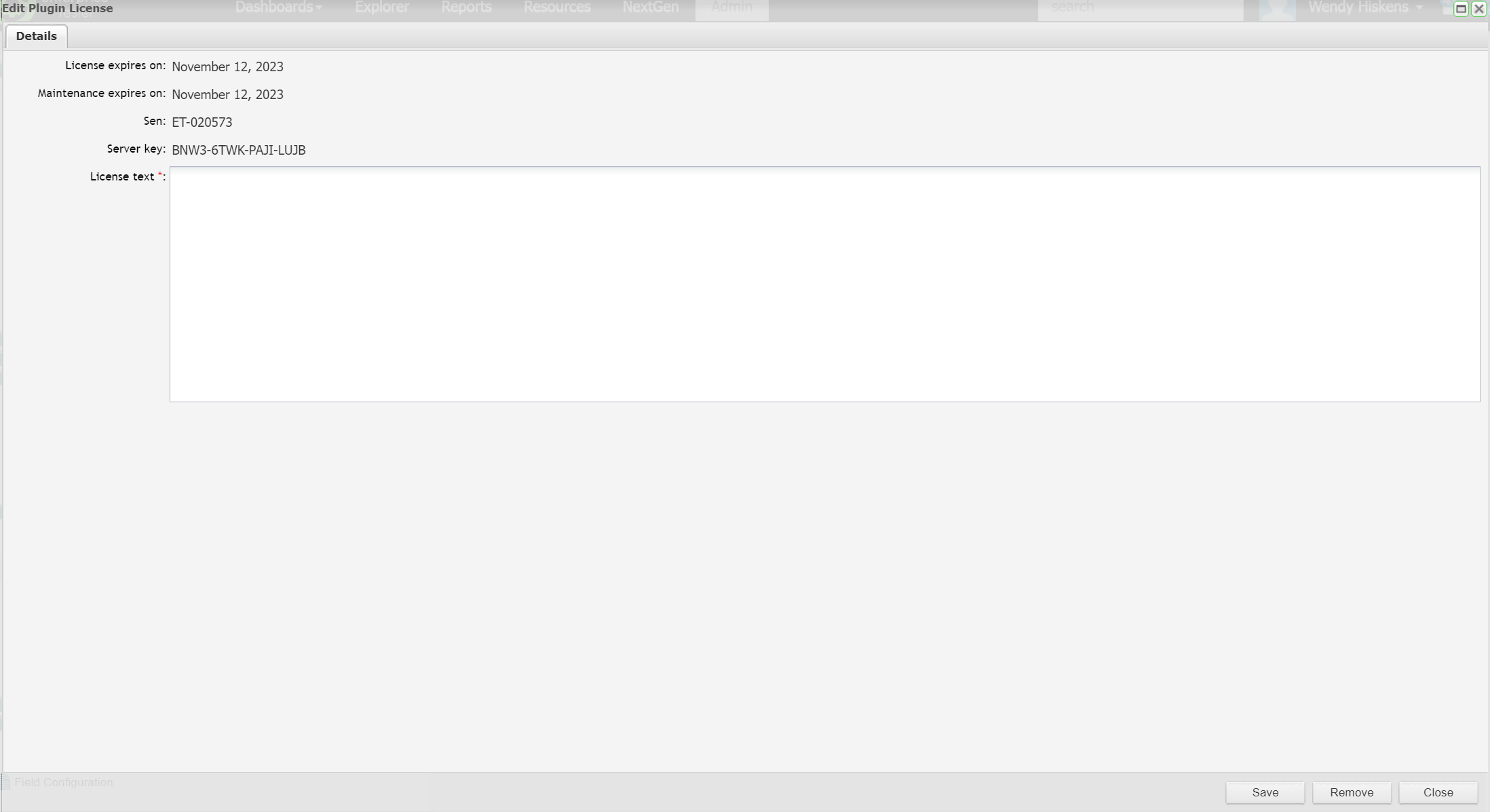Rover is a plugin for Enterprise Tester and that allows users to be able to work with ET Enterprise Tester data offline.
Getting started is easy and there are only a few simple requirements:
- A working instance of Enterprise Tester that can be accessed over the internet or through a network (for uploading and downloading data).
- Rover license applied to Enterprise Tester
- A Windows device with the .NET Framework 4.5 installed
...
Rover is compatible with Enterprise Tester 4 6.10 4 and above. Enterprise Tester must be installed on a server that is accessible either through the internet or through your office network. This is so that you can access Enterprise Tester to download the Execution Sets, individual Script Assignments, Incidents, and Incidents before going offline as well as being able to access Enterprise Tester again to upload your results and updated and new incidents.
...
Navigate to the Admin tab, expand the Extensions folder and double click on Rover.
Add the license text ( if you do not have a license text, please contact Catch Sales) to the License Text field:
Operating Systems (Client)
The client application supports the following Operating Systems:
- Windows 8.1 10 and above
- Windows Server 2012 R2 2019 and above
| Note | ||
|---|---|---|
| ||
Windows Phone and Windows Mobile do not support .NET 4.5 |
...
When installing the .Net Framework 4.5 you have two options - either installing install from a "web download" (a small download, which will then install only the components you require) or you can download a "redistributable" which is a large file containing all the files necessary for the .Net Framework 4.5 to be installed on any machine.
...