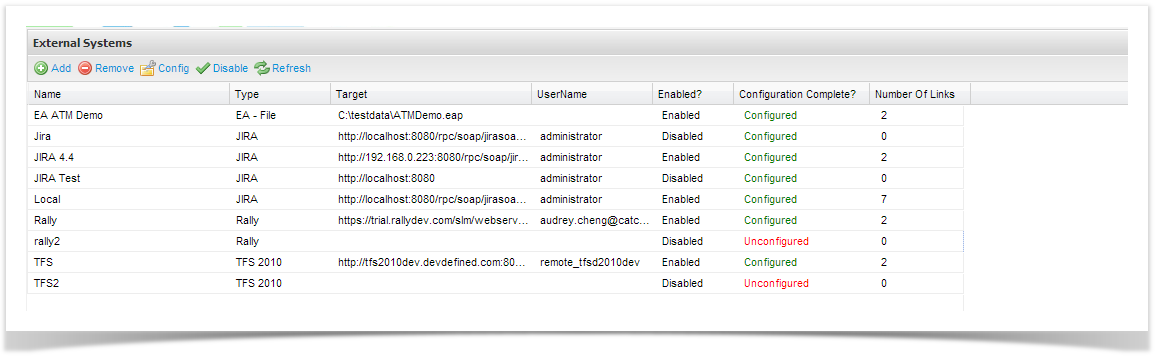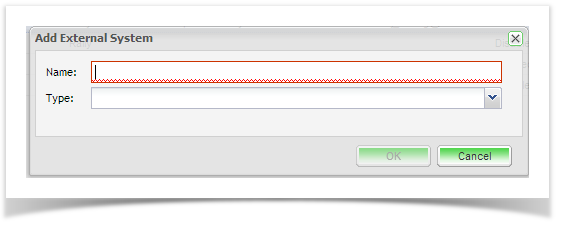To allow integration a few minutes need to be spent configuring your server and project with JIRAMicrosoft Team Foundation Server (TFS). Application Administration to JIRA TFS is required to configure the JIRA TFS Integration.
To add a connection to JIRA TFS you first need to add an external system connection:
...
- Click on Extensions and double click External Systems on the navigator.
.
- From the External System summary screen, you can view all existing connections and view their enabled and configuration status. Click on add 'Add' from the tool bar and add a Name for your external system connection and select a connection type: Enterprise Architect, JIRA, JIRA 5+ (beta), Rally or TFS the connection type TFS from the drop down list.
- The configuration screen of the external system type you chose will appear:
| Field | Description |
|---|---|
| Type | Select the tracker external system type from the list of supported trackerssystems. |
| Name | Enter a name for the tracker that will identify it within Enterprise Tester. |
| URL | Enter the project collection URL path for the defect tracker. e.g. JIRAfor TFS: http://MyTFSSever/rpc/soap/jirasoapservice-v2?wsdltfs/MyProjectCollection |
| UserName | Enter a gateway* username for the defect trackerexternal system. |
| Password | Enter the password for the gateway username. |
| Enabled? | Check this box to enable the connection to the defect trackerexternal system. |
| Ignore Invalid Remote Certificates? | Check this box to ignore invalid remote certificates. |
We recommend that the Gateway Account has JIRA TFS administration access. This will allow creation, and update of incidents across all projects and will hold sufficient privileges to support enhanced functionality when further integration features are implemented.
...
Enterprise Tester will test the external system and will save all details if the connection is validated. The next step is to set up your Enterprise Tester project configuration to your JIRA TFS project. Please refer to the topics topics Synchronizing Requirements with JIRA and TFS and Synchronizing Incidents with JIRAwith TFS.