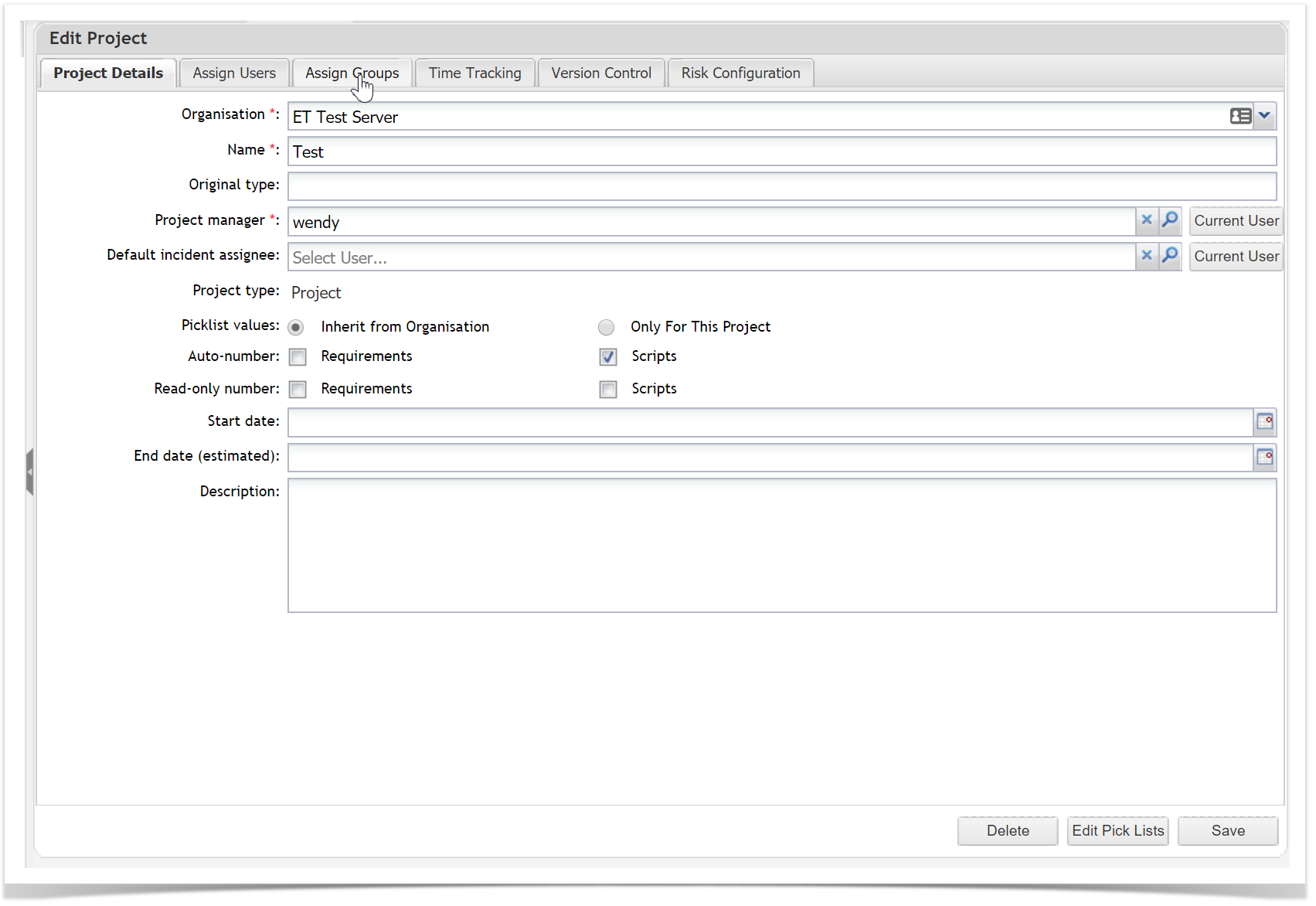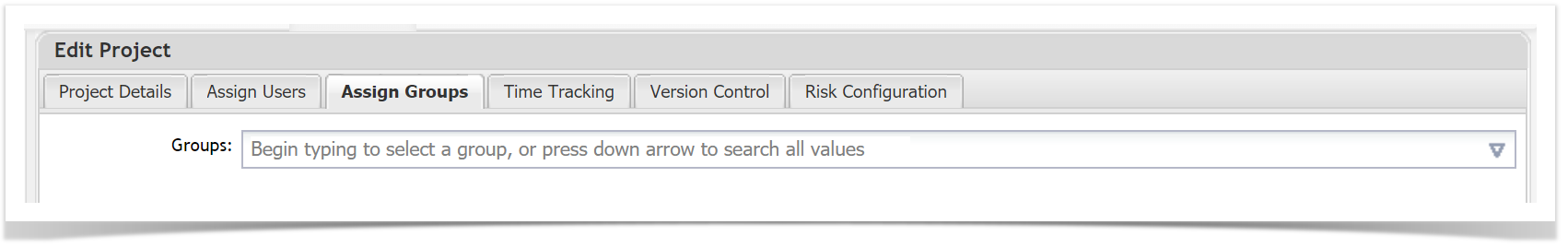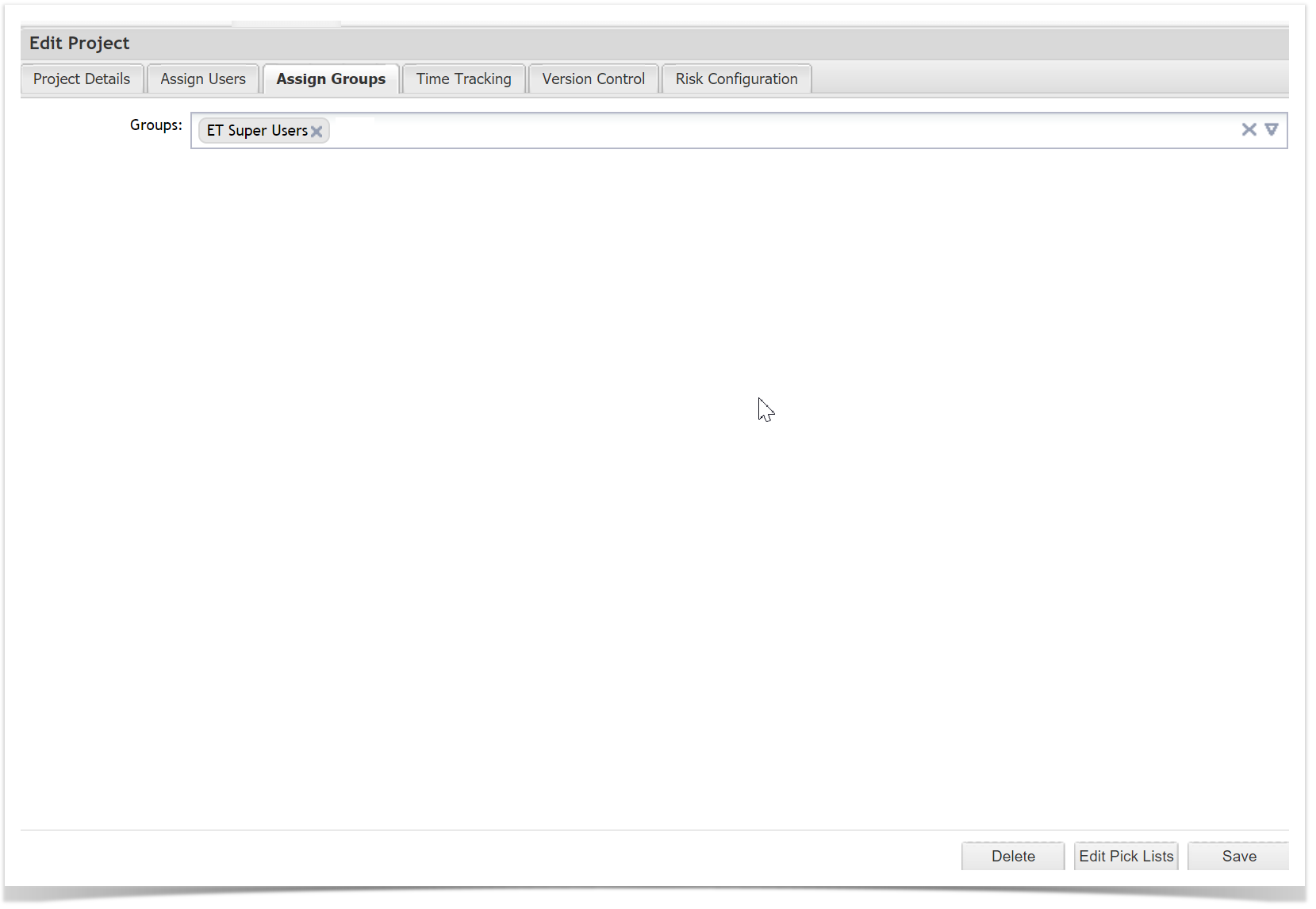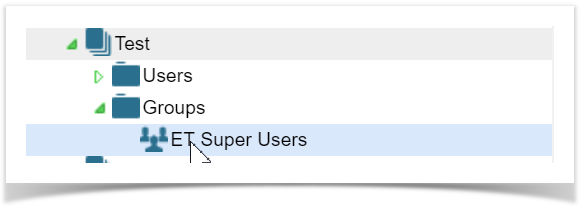...
Assigning Group with Project Permissions Template to a Project
- Edit the Project that you want to assign the Group to, by double clicking on the Project in the left hand menu (under Admin tab).
- Select Assign Groups tab.
- Select the Group you want to add (that has the Project Permissions Template).
- Select Save.
In the left hand menu under the project if you expand Groups you can see that the Group has been added to the Project.
If you open the Group you can see the project permissions have been applied.