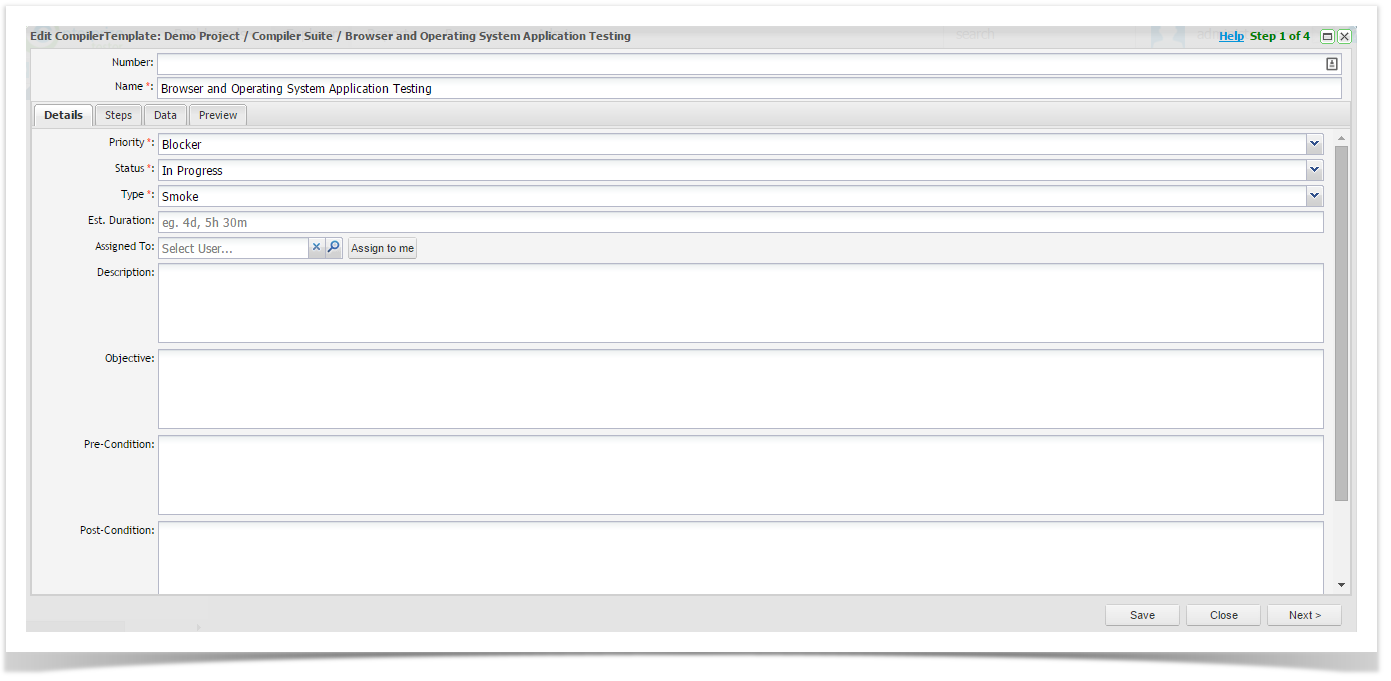Step 1 of 4
Compiler Suite Details tab is consistent with the Test Script details screen.
Any details you record here will be included in the generated Test Scripts, this includes Custom fields.
Once you have added information in the Details tab as required, click the Next button.
By default the below fields are available, fields may differ if there are added custom fields or hidden fields as updated by your Enterprise Tester Administrator.
Number | Script number |
Name | A short name for the test script |
Priority | Select from the pick list |
Status | Select from the pick list |
Type | Select from the pick list |
| Est. Duration | An estimate of how long the script should take to run |
| Assigned To | Who is assigned the Test Script |
Description | A description of the test script |
Objective | The objective of the test |
Pre-conditions | Any conditions that must exist before the test script can be run |
Post-conditions | Any conditions that should result once the test script has completed |
Notes | Notes related to the test script |