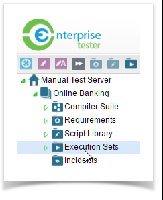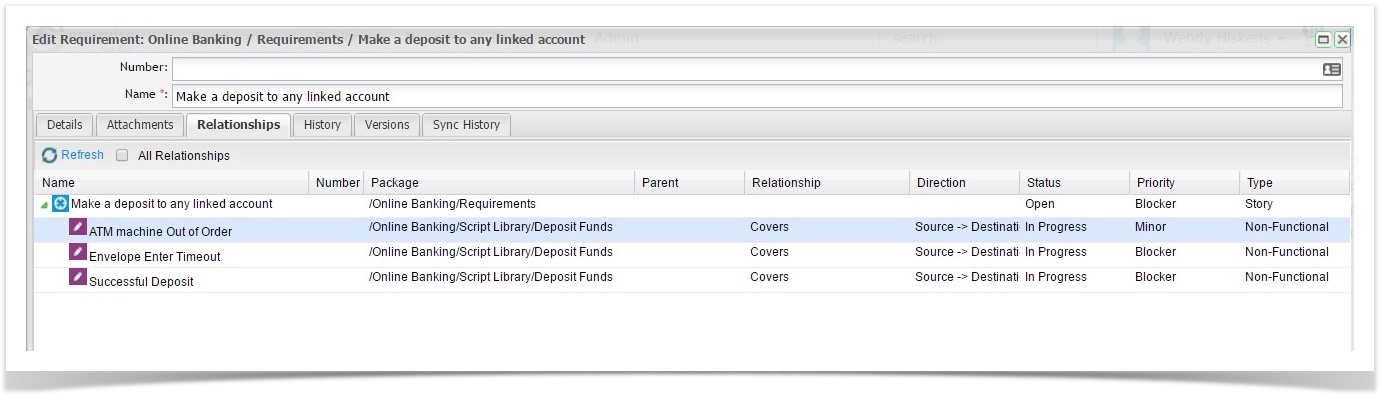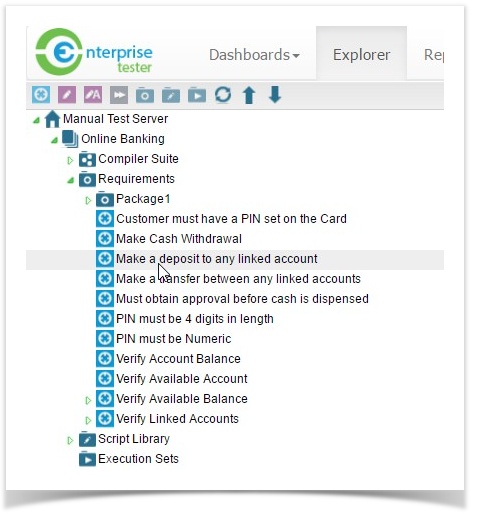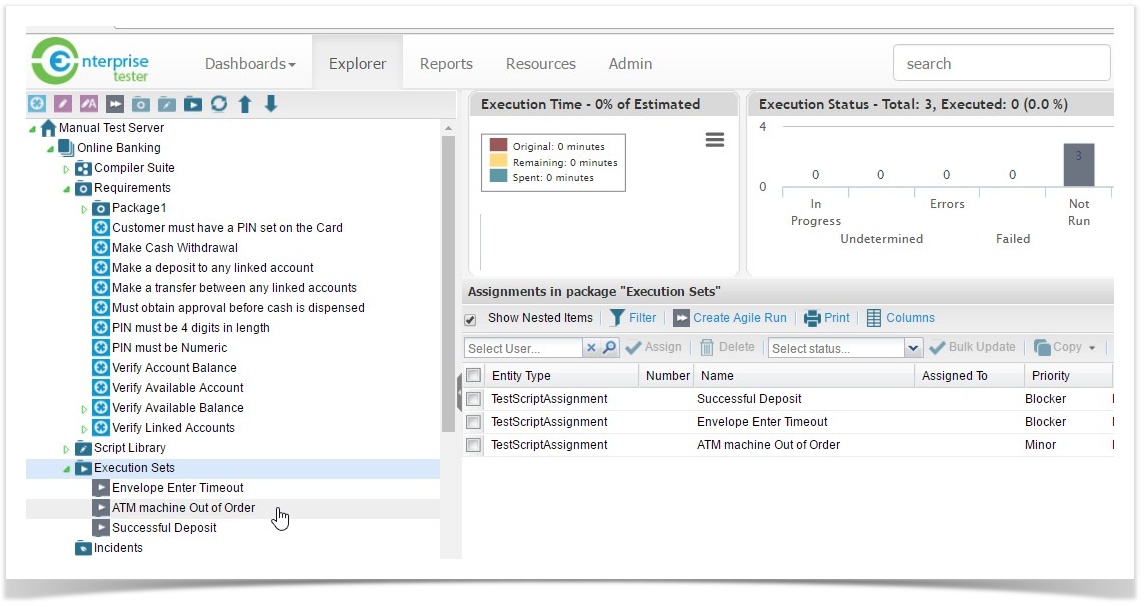Test Execution data is created by moving Test Scripts into the Execution Sets folder, Tests are run from the Execution Sets folder.
Test Execution data can be grouped as required, for example by release, iteration or system and can be re-run as required.
Changes made to a Test Script will automatically update the related Test Execution information unless the Test is in the middle of being executed.
Create Execution Sets by dragging a Requirement into the Execution Sets area
Test Execution data can also be created by dragging a single Requirement (that has Test Scripts associated to the Requirement) and dropping it directly into the Execution Sets folder or a Package within the Execution Sets folder.
Note: This only works if there are Test Scripts associated with the Requirement.
- Ensure the Requirement has Test Scripts associated to the Requirement
- Drag the Requirement (that has associated Test Scripts) into the Execution Sets folder or Package within Execution Sets folder.
All Test Cases associated with that Requirement now have Test Executions visible under the Execution Sets folder or Package