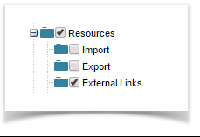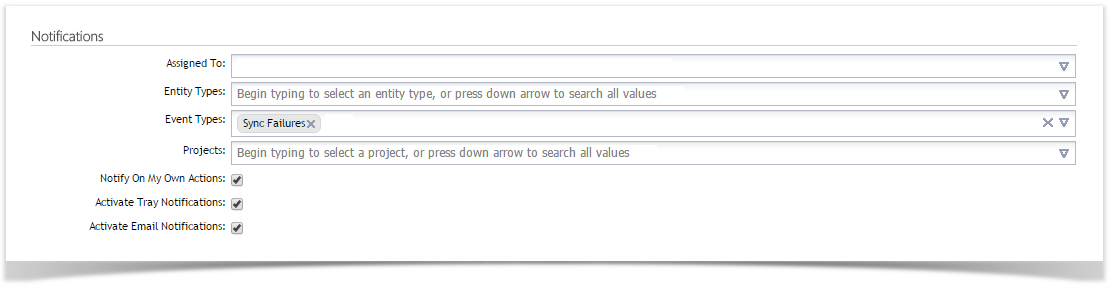Enterprise Tester supports both in-tray and e-mail notifications if the synchronization between Enterprise Tester and JIRA fails at a project level.
To configure notifications for this:
1) Ensure you have the Resources > External Links permission.
2) Go into your ‘My Profile’ screen.
3) In the Notifications Section of the My Profile screen, select the 'Sync Failures' Event Type.
4) Ensure 'Activate Tray Notifications' and 'Activate E-Mail Notifications' are selected as required.
5) If you have Activate Tray Notifications selected, you can access notifications by clicking on the notification icon next to your user name in the top right hand corner of the screen.
If you have a Mail Server configured and Activate E-Mail Notifications selected, you will receive an e-mail.
Both in-tray and e-mail notifications contain a link that will take you directly to the failed JIRA Synchronization for review.