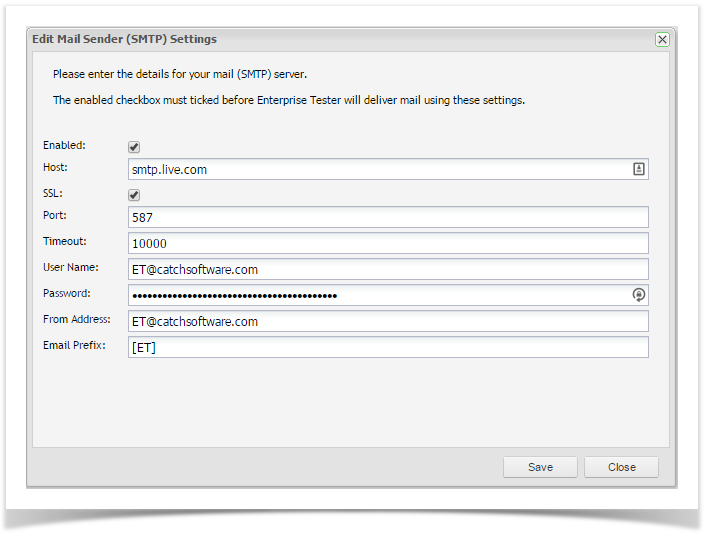Configuring a Mail Server
Enterprise Tester supports the ability to configure a mail server to support event notification. To configure a mail server, from the Admin tab, expand Configuration and double click on Mail Server.
Enter the details for your mail (STMP) server.
Setting | Description |
|---|---|
Enable | Check to enable your mail server. |
Host | Enter the host name of your mail server. |
Port | Enter the port to use to retrieve mail from your mail server. In general the ports for SMTP servers are: SMTP - port 25 Secure SMTP (SSMTP) - port 465 Secure SMTP (using StartTLS) - port 587 |
Timeout | Enter the Timeout in Millisec |
UserName | The user name used to authenticate the account |
Password | The password used to authenticate the account |
From Address | The email address that will be used as the sender in the email (Note that this does not work for Gmail as this provider does not allow impersonation) |
Email Prefix | This the prefix that will be added to email subject |
Here are some examples of how to configure the settings for Gmail, Yahoo and Hotmail/livemail/Outlook.com:
Gmail | Yahoo | Hotmail/Live mail/Outlook.com |
|---|---|---|
Host: smtp.gmail.com Username: full gmail address e.g. user@gmail.com Password: gmail password Port: 587 SSL: yes | Host: smtp.mail.yahoo.com Username: full yahoo address e.g. user@yahoo.com Password: yahoo mail password Port: 465 SSL: yes | Host: smtp.live.com Username: full hotmail address Password: hotmail password Port: 587 SSL: yes |