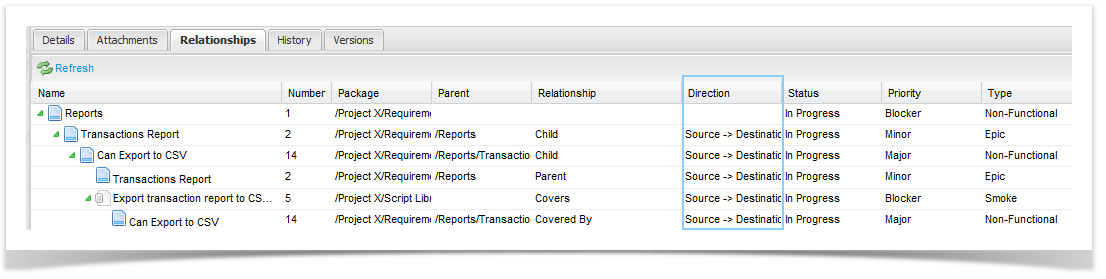Field: RelationshipDirection
Description
The relationship direction specifies the direction of the relationship, when searching the relationships index.
The relationship direction relates to the "Direction" column of the relationships tab, which is available on most edit screens:
Direction Values
TQL currently supports 4 directions (None, Both, Source -> Destination, Destination -> Source).
The text "Destination -> Source" is a bit tedious/error prone to write out in a query, so we also support a number of aliases for each value, to suite the tastes of different users, and to allow for values that can be used in some cases without quotes.
| Value | Alias |
|---|---|
| DestinationToSource | DestinationToSource |
| DestinationToSource | <- |
| DestinationToSource | <= |
| DestinationToSource | < |
| DestinationToSource | DestToSrc |
| DestinationToSource | Destination -> Source |
| DestinationToSource | Source <- Destination |
| SourceToDestination | SourceToDestination |
| SourceToDestination | -> |
| SourceToDestination | => |
| SourceToDestination | > |
| SourceToDestination | SrcToDest |
| SourceToDestination | Source -> Destination |
| SourceToDestination | Destination <- Source |
| Both | Both |
| Both | <-> |
| Both | <=> |
| Both | <> |
| Both | BiDirectional |
| Both | BiDirect |
| Both | Bi Directional |
| Both | Bi-Directional |
| None | None |
| None | Null |
| None | Empty |
| None | Undefined |
Examples
Get all requirements that are related to requirements that have a status of "Approved" and the direction of the relationship is bi-directional (association):
EntityType = Requirement
And Relationships IN {
RelatedToEntityType = Requirement
AND RelationshipDirection = '<->'
AND RelatedToStatus = Approved
}
Supported Operators
Supported Indexes
Supported Types
- AgileRun
- AutomatedTest
- AutomatedTestAssignment
- Incident
- Requirement
- RequirementPackage
- TestExecutionPackage
- TestScript
- TestScriptAssignment
- TestScriptPackage
Supported Features
| Feature | Supported? |
|---|---|
| Aggregation | Yes (String) |
| Sortable | Yes |
| Sub-selects | No |