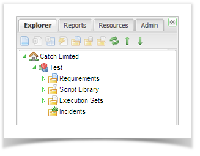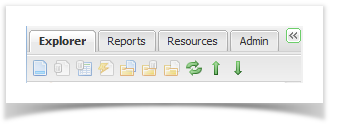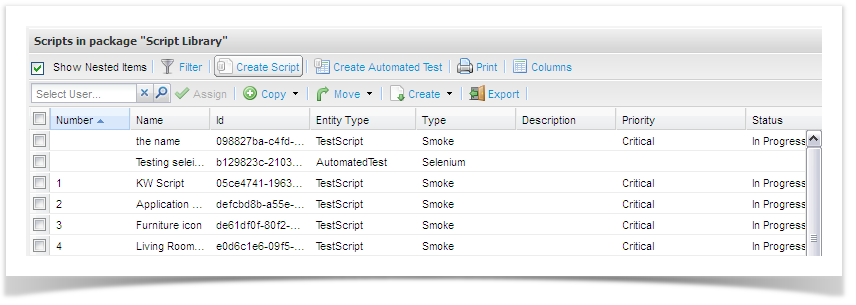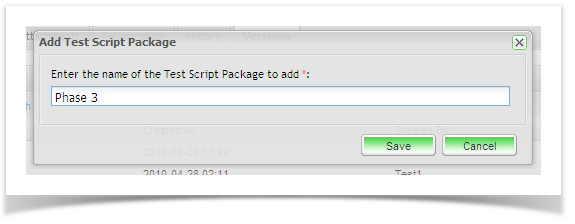In order to allow you to group the test scripts in a meaningful way you can add packages to the Test Script Library and move them once created.
Adding Test Script Packages
To add test script packages to Enterprise Tester:
- Navigate to the Test Script library section of the project in the explorer view.
- Right click on the Test Script folder or a package within it and select Add Test Script Package or select the Add Script Package icon at the top of the explorer tree view.
- Test Scripts can also be added from the summary grid view:
The Add Test Script Package dialog will appear. - Enter a name for the package and click on save - the Test Script Package will be created in under the selected package.
Moving Test Script Packages
You can move Test Script packages if required using drag & drop functionality.
To do this:
- Expand the Explorer view until you can see the Test Script package.
- Select the Test Script Package and drag it to the required location.
- The Test Script Package and everything within it will move to the selected location.