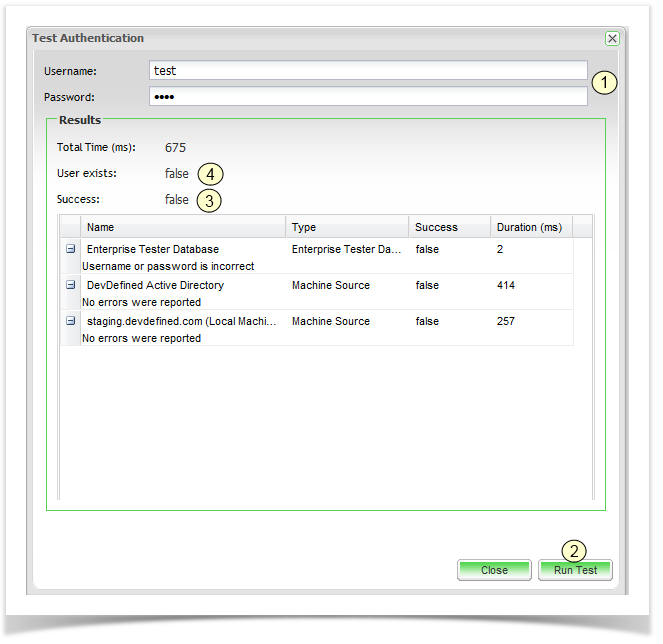Diagnosing authentication issues can be difficult - there are a number of possible issues that can occur:
- Incorrectly configured authentication method
- Authentication methods are disabled
- Servers etc. that methods rely on cannot be contacted
- Username does not exist
- Username exists in directory, but does not exist in Enterprise Tester
- Password is incorrect
On the authentication methods toolbar is a button on the right hand side called ‘Test Authentication’, if you click it you will see the following screen:
Here you can enter a username and password (1), then click "Run Test" (2) which will then attempt to authenticate the user against all enabled authentication methods.
- Overall success is reported via two fields "Success" (3) and "User Exists" (4) - both these must be true for the user to be able to log into Enterprise Tester successfully.
- By clicking the plus "+" next to a row you can see any details i.e. if an exception was thrown while attempting to authenticate the user.