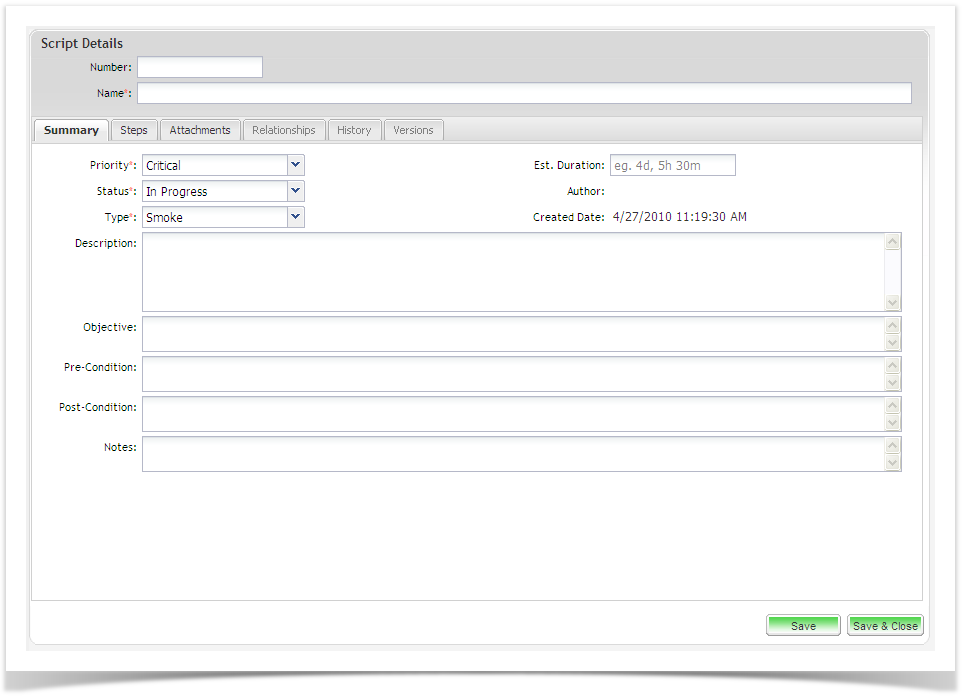You can then add test scripts to the packages that you have created directly in Enterprise Tester, or by importing existing use cases from a CSV file for directly from Enterprise Architect.
To add a Test Script:
- Right click a package and select Add Test Script
or select the Add Script icon at the top of the tree view
Or select Create Script from the grid tool bar
The Test Script details will appear.
- Enter the following details if required:
Number |
Script number (this may be automatically generated or your administrator may have set this field to read only) |
Name | A short name for the test script |
Priority | Select from the pick list |
Status | Select from the pick list |
Type | Select from the pick list |
Description | A description of the test script |
Objective | The objective of the test |
Pre-conditions | Any conditions that must exist before the test script can be run |
Post-conditions | Any conditions that should result once the test script has completed |
Notes | Notes related to the test script |
Est. Duration | An estimate of how long the script should take to run |
Click ‘Save’ to save changes.
This action effectively saves a high level test case, next you will need to add steps to the test case.