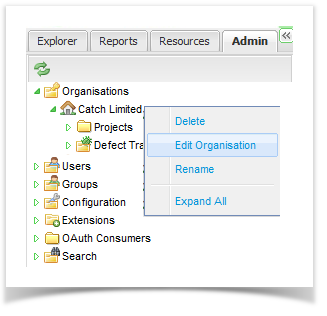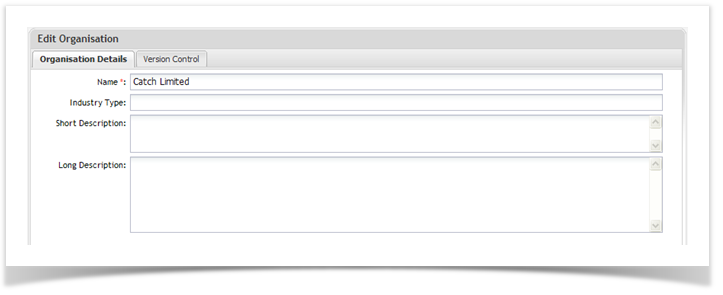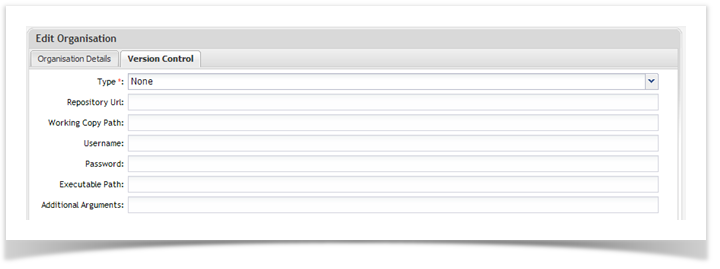During the installation of Enterprise Tester, the organization is set up with a basic profile. These details are not permanent and can be updated by a system administrator.
You can update or edit your Organization details by expanding the Organisation folder and right clicking on your Organization's name. Select Edit Organisation from the menu.
From the organization set up screen, in addition to providing the organization details, you can set up the external version control, add Enterprise Architect connections and configure your pick lists.
Subversion, Perforce and GIT are supported version control applications. Once version control is configured, projects that are created can choose to inherit version control from the organisation.
You will also notice that on the Organisation edit screen that you can configure picklist values and connections to Enterprise Architect (EA) databases or EAP files. Picklist values that are configured at the organisational level will propagate through to to the projects. This is useful when you have a default set of values for your inbuilt and custom fields that apply to all or most of your projects. Configuring your picklists and EA configurations at the Organisation level will help reduce the effort required when setting up your projects.
Deleting an Organization
If you click on the delete button you will be prompted to confirm that you want to delete the organization.
This Action Will Delete All Projects
Deleting an organization will permanently delete all associated information!
If you select ‘Yes’ then the organization will be deleted as well as any projects and other data that is associated with the organization. This can only be performed by the administrator.
Editing an Organization
To edit an organization, you can either select ‘Edit Organization’ from the right click menu or you can double click on your organization to display the ‘Edit Organization’ screen.
You can add or update the following details for an organization:
- Name the name of your organization
- Industry Type the industry you are in
- Short Description a brief description of the organization
- Long Description a more detailed description of the organization
Enterprise Tester also supports the use of external version control repositories. If you are using an external version control application, you can configure the application on the Version Control Tab. Enterprise Tester supports Subversion, Perforce and GIT.
You can add the following version control details for an organization:
- Type the type of version control application you are using (selected from a supported list)
- Repository Url the url path for the version control repository you are configuring
- Working Copy Path the working copy path for the version control repository you are configuring
- Username a gateway user to access the repository
- Password the password for the gateway user used to access the repository
- Executable Path the path to the executable for the version control application
- Additional Arguments any additional arguments required for the repository executable
Once you have finished updating the details, click on ‘save’.