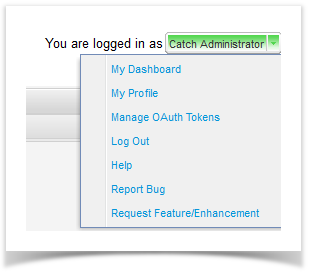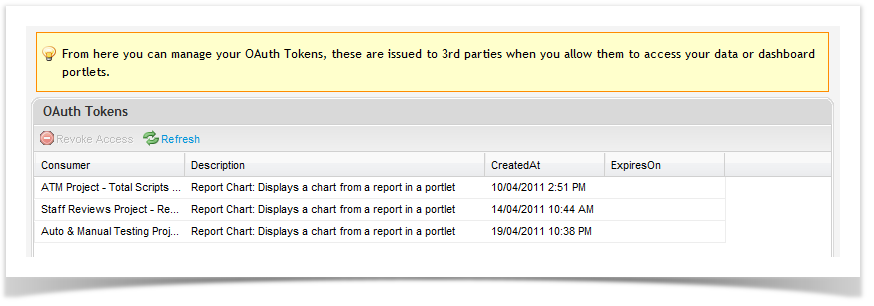Once you have allowed an application such as JIRA or Confluence to access your application, an access token is added to Enterprise Tester. You can manage access tokens by clicking on the dropdown under your logged in name and selecting “Manage OAuth Tokens”.
Once you have clicked Manage OAuth Tokens a screen is displayed containing all the Gadgets you have allowed to access Enterprise Tester. From this screen you can view details and revoke access as required.