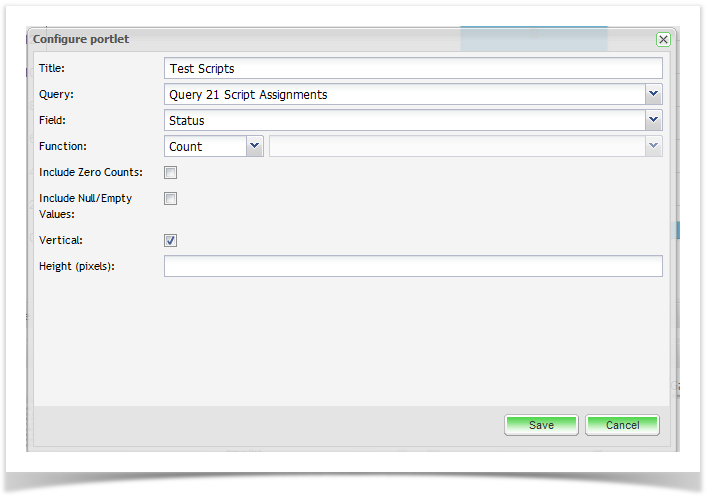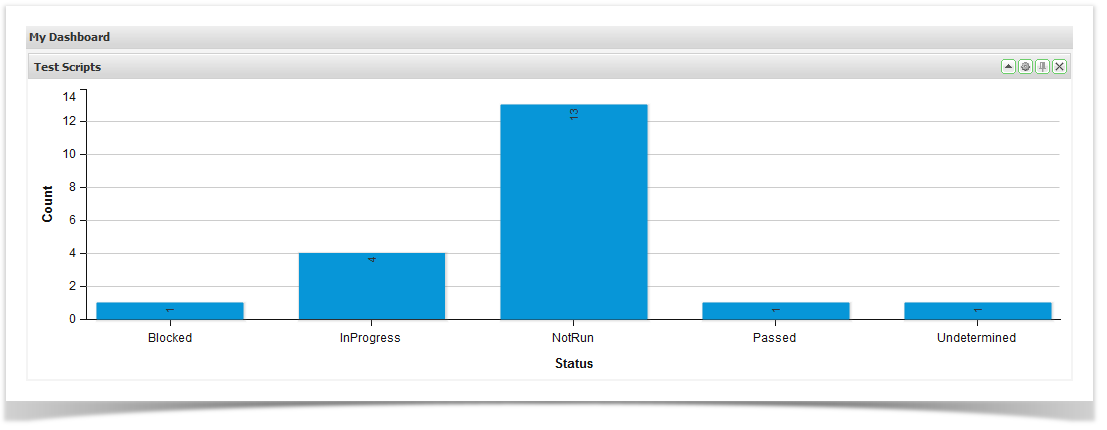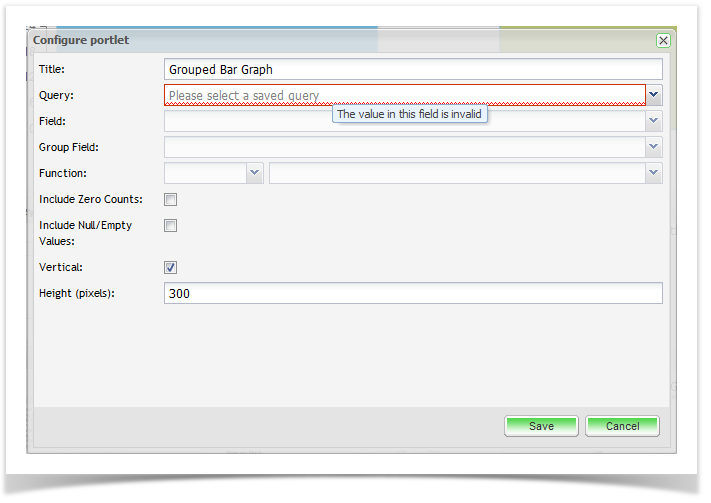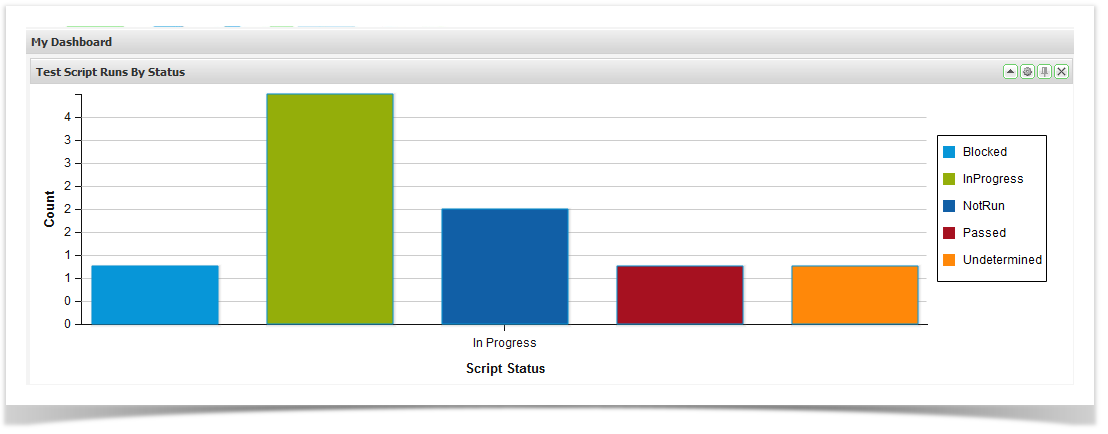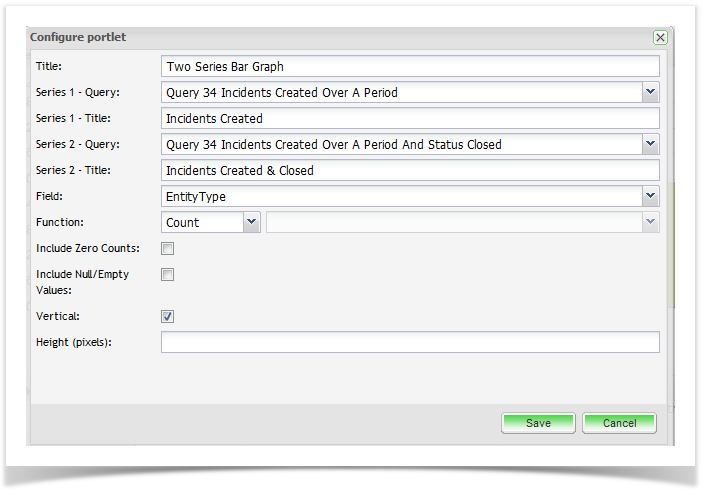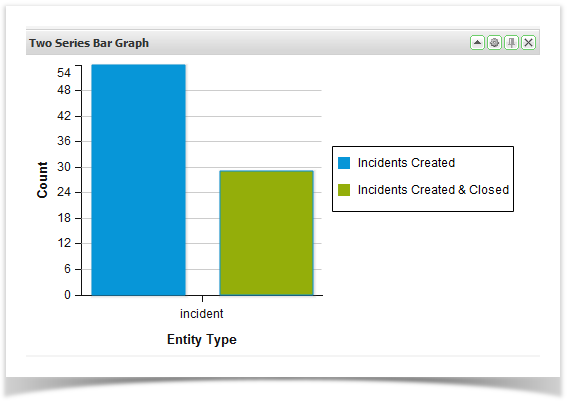All dashboards are made up of Portlets that can be dragged onto the dashboard and then moved around as required. The following graph portlets are available in Enterprise Tester.
Bar Graph
These allow you to view summary data from any of the saved queries you have created. See Searching & TQL for information on how to create these queries.
- Drag and drop Bar Graph from the available portlets onto your workspace.
- Click on the Configuration button and enter the required configuration
- Click on ‘Save’.
Grouped Bar Graph
These allow you to view summary data from any of the saved queries you have created. For example, this graph would be useful if you wanted to view your requirement status by priority. See Searching & TQL for information on how to create these queries.
Two Series Bar Graph
These allow you to view summary data from any of the saved queries you have created. This graph is particularly useful when you want to view a comparison e.g. a count of result status of the scripts executed between 2 different builds. See Searching & TQL for information on how to create these queries.