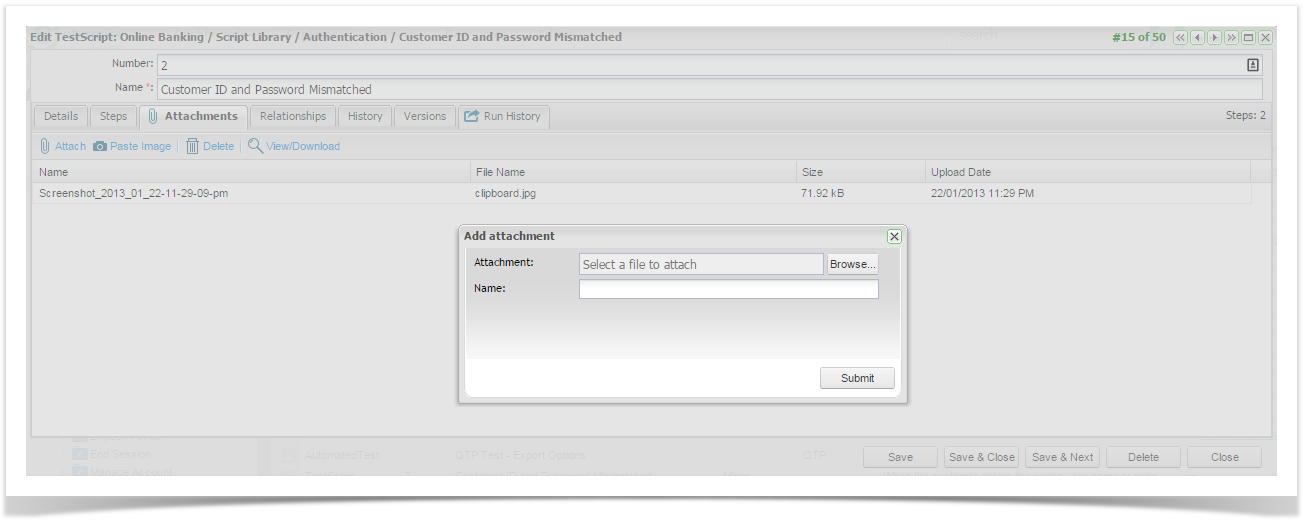You can add attachments with additional information or data to a Test Script. To do this:
- Click on the Attachments tab.
- Click on Attach and the Add Attachment dialog will appear as shown.
- Click on Browse and navigate to select the required file.
- Provide a name for the attachment and click on Submit. The attachment will now be added to the script.
You can remove an attachment by selecting it and clicking on the Delete button.