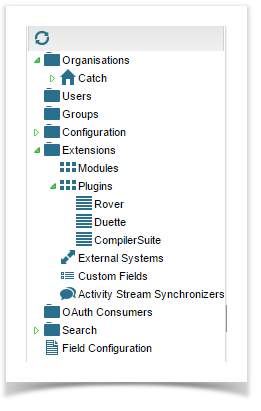Getting Started
Please contact our Customer Team for a Compiler Suite License.
To enable the Compiler Suite plugin, just add a Compiler Suite license by performing the following:
- From the Admin tab, expand the Extensions folder and expand the Plugins folder.
2. Double click on Compiler Suite, the License details screen will open.
- Paste your Compiler Suite license text to the screen and click Save.
- A message will now display indicating you must restart Enterprise Tester for the changes to take place.
- Click the Restart link.
- Wait for Enterprise Tester to restart.
- Once, restarted, Enterprise Tester will automatically redirect you to the Plugins screen where you can confirm the plugin is loaded. Check that the Load Status indicates Loaded and State indicates Enabled.
- Now you are ready to start using Duette to import automated tests from all supported automated test tools.