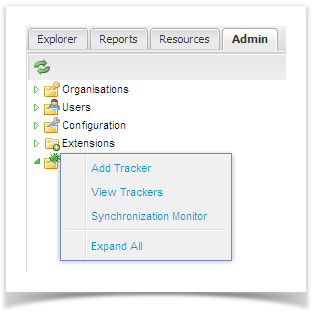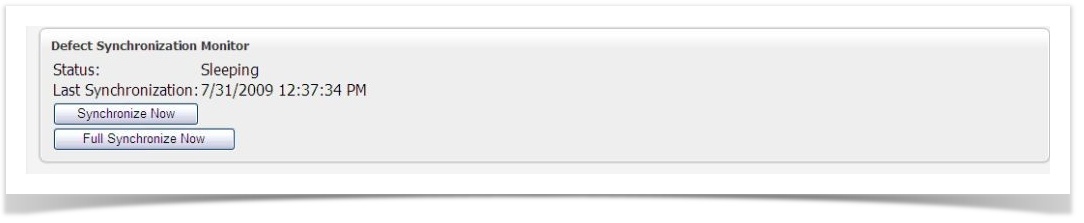Enterprise Tester automatically synchronizes incidents between itself and the defect tracking system. You can also manually synchronize the interface if required. To do this:
- Open the Admin tab of the tree view and select expand to see the defect tracker folder.
- Right click and select Synchronization Monitor. The Defect Synchronization Monitor will display.
You have two options:
- Synchronize Now
This will synchronize incidents that have been updated since the last synchronization has occurred.
- Full Synchronize Now
This will synchronize all incidents.