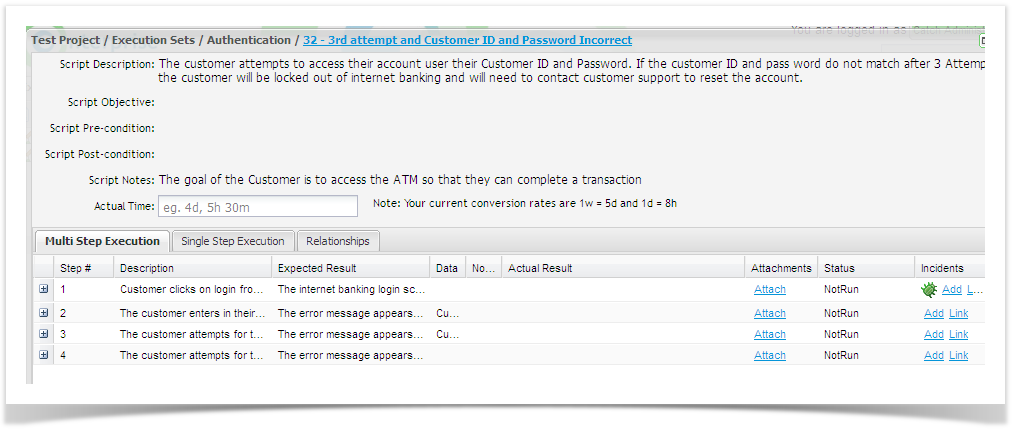If an incident is found during test execution it can be logged at the point it is discovered. Enterprise Tester has an internal defect tracker or can interface with external defect trackers if required.
If an interface to a defect tracker has been set up for the project you can create the defect in Enterprise Tester and it will be automatically created and synchronized in the external defect tracker.
Adding Incidents
- Run the test script.
- When an incident is discovered click on the Add link under the Incident column for the relevant step.
The Add Incident screen will display.
Enterprise Tester automatically adds a description that captured all the details provided in the test execution for you.
You can then enter the following additional details and click on 'Save'.
| Tracker | Select the defect tracker to log the incident in from the pick list. |
| Type | Select from the pick list. |
| Summary | A brief description of the incident. |
| Priority | Select from the pick list. |
| Components | The components that are affected by the incident. |
| Affected Versions | The versions that are affected by the incident. |
| Fixed Versions | The versions that the incident should be fixed in. |
| Assign To | Select from the pick list. |
| Description | Add any additional details |
| Status | Select from the pick list. |
The incident will now be logged both in Enterprise Tester and in the external defect tracking system if configured.