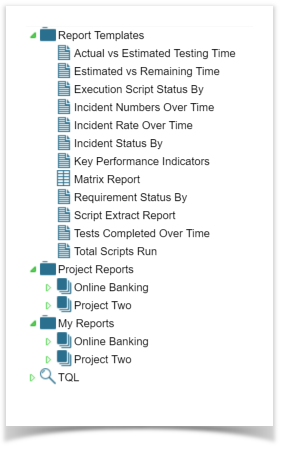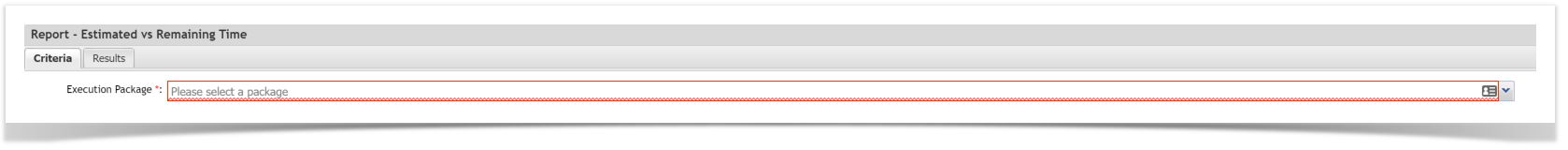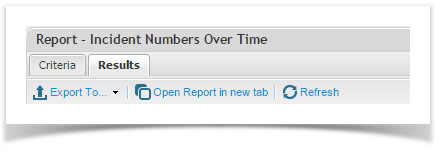Classic reports are found under the Reports tab. There are 12 report templates:
- Actual vs. Estimated Testing Time
- Estimated Versus Remaining Time
- Execution Script Status By
- Incident Numbers Over Time
- Incident Rate Over Time
- Incident Status By
- Key Performance Indicators
- Matrix Report
- Requirement Status By
- Script Extract Report
- Tests Completed Over Time
- Total Scripts Run
Creating Classic Reports
To create a custom report:
- Drag a report template from the Report Templates section to the required project under the Project Reports or My Reports section in the tree.
Project Reports are available to all users for the project.
My Reports are visible only to you. - The report is initially created with no criteria applied so all the data will be displayed, customize the report by changing criteria for the report.
Criteria will differ depending on the report type selected. - View the Results by clicking the Results tab.
- Results can be viewed on Dashboards by selecting the Report Chart gadget.
- Reports can be exported to a number of formats:
- RTF
- XML
- CSV
- XLSX
See details on specific Classic Reports here:
- Estimated v Remaining Time
- Execution Script by Status
- Incident Status by
- Matrix Report
- Requirements Status by
- Script Extract
- Total Scripts Run