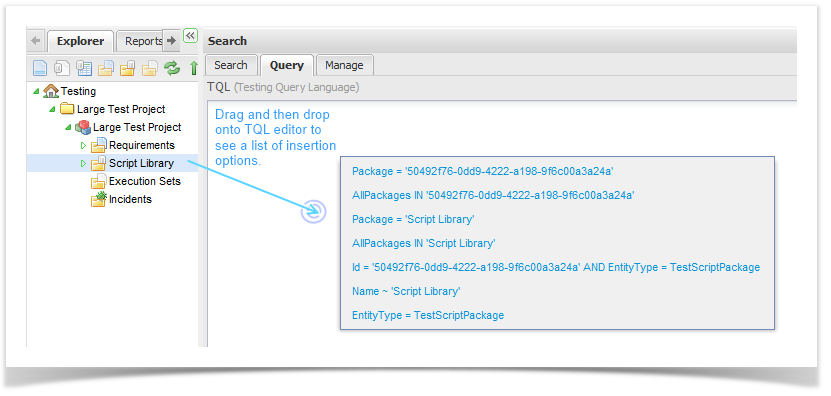Field: Package
Description
The Package search can be used for all packages as listed in the Explorer Tree. It will return entities that belong to that package, but not to any of it's child packages - to include children use the AllPackages field instead.
Examples
Show all entities in a package within a project:
Project = "Testing" AND Package = "Sprint 1"
Show all entities in a package within a project, using the packages full path:
Project = "Testing" AND Package = "Script Library/Mobile Client/Sprint 1"
Show all entities within multiple packages:
Package IN ["Script Library", "Execution Sets"]
Show all script assignments for a project and package which were the entities were last updated over a range of time:
EntityType = ScriptAssignment AND (Project = "Testing" AND Package = "Execution Sets") AND LastUpdatedAt >= "1/1/2011" AND LastUpdatedAt <= "1/1/2050"
Note: To get the unique ID of a package, you can drag the package onto the TQL editing window, at which point you will prompted with a number of suggestions including "Packages = id", which you can then choose to add to your query.
Supported Operators
Supported Indexes
Supported Types
- AgileRun
- AutomatedTest
- AutomatedTestAssignment
- AutomatedTestRun
- Requirement
- RequirementPackage
- ScriptRun
- TestExecutionPackage
- TestScript
- TestScriptAssignment
- TestScriptPackage
Supported Features
| Feature | Supported? |
|---|---|
| Aggregation | Yes (String) |
| Sortable | Yes |
| Sub-selects | Yes |