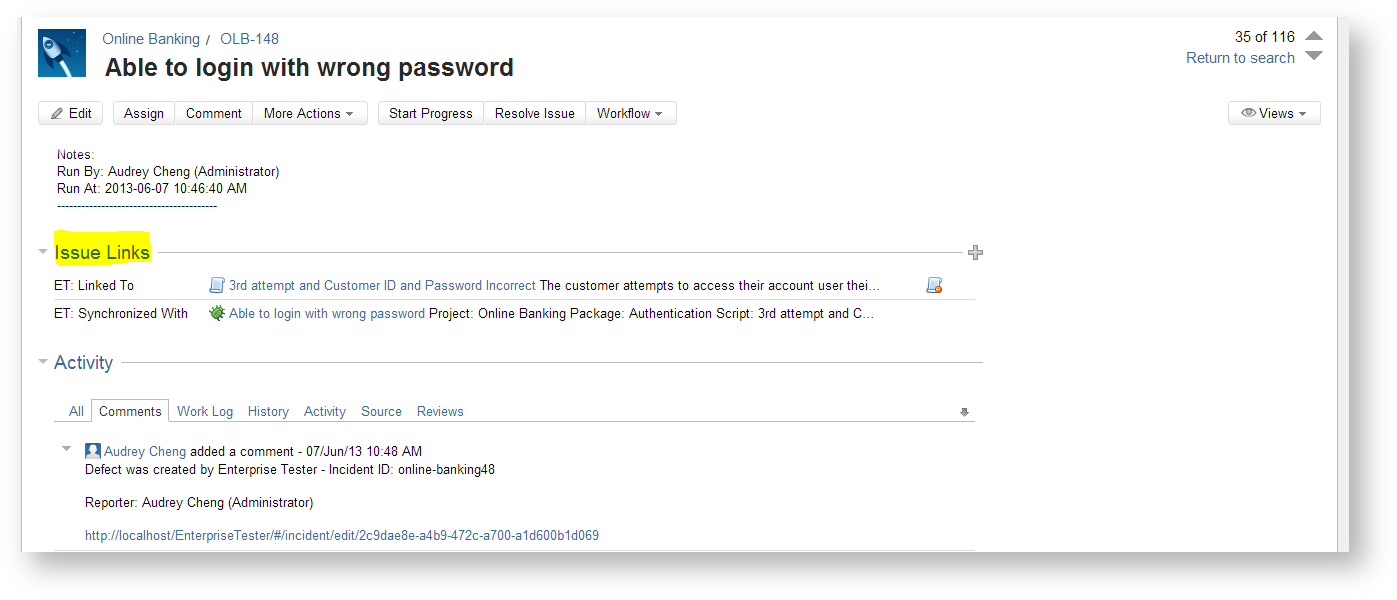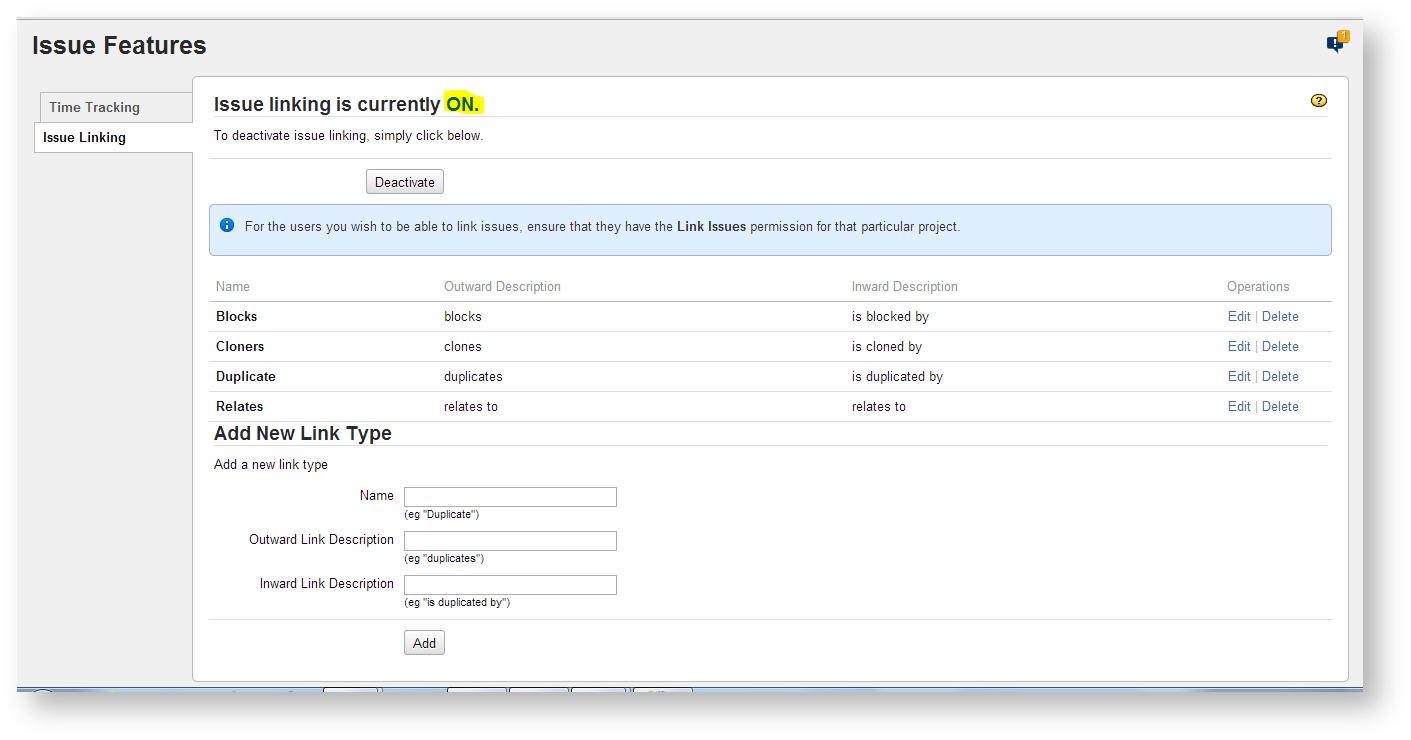Using the JIRA SOAP API to integration with Enterprise Tester
The ET JIRA 4-5.1 plugin is deprecated. Although the plugin has not been removed in 5.0. Catch Support no longer provides support for integrations with JIRA 4-5.1. We recommend upgrading to JIRA 5.2 or above.
Do I need to configure JIRA?
This configuration is only required if you are using JIRA 4.3 to 5.1 and using the Enterprise Tester JIRA 4 - 5.1 plugin for integration with JIRA. This plugin uses the JIRA SOAP Service to establish a connection with JIRA. In order to use this plugin, RPC Calls must first be enabled in JIRA.
If you are using JIRA 5.2 and above, we recommend that you use the Enterprise Tester JIRA Plugin to enjoy more advanced integration features. The Enterprise Tester JIRA plugin uses the newer REST API and provides more enhance functionality including subtask synchronization for requirements/user stories, Remote Links in JIRA to the Enterprise Tester Requirement or Incident and the related Script or Test Run, Enterprise Tester events on the JIRA Activity Stream.
JIRA by default disables remote communication. Remote communication must be enabled to allow the JIRA plug-in in Enterprise Tester to communicate with your JIRA server. To do this RPC Calls must be enabled.
Enabling RPC Calls
To enable remote SOAP calls follow these steps:
- In JIRA, click on the Administration drop down. Then select Plugins.
- In the Systems Plugins section, find the RPC JIRA Plugin and check that it is enabled including the "System SOAP Services" module.
- On the menu bar, click again on the Administration dropdown and select “General Configuration”.
- Under the Options section, ensure "Accept remote API calls" is set to "ON". To enable, click on the "Edit Configuration" link at the bottom of the page.
- The edit screen will open allowing you to select the "ON" radio button.
The link to the SOAP services WSDL would be:
For Professional or Enterprise JIRA installations: http://[Server]/JIRA/rpc/soap/jirasoapservice-v2?wsdl
For the Standalone JIRA versions on XP, the link maybe something like this: http://localhost:8080/rpc/soap/jirasoapservice-v2?wsdl
When this URL is entered into your browser, it should return an XML document, containing the wsdl for the soap service, if your JIRA server is incorrect configured it will display a warning page explaining that remote soap calls are currently disabled.
After these configurations have been made in JIRA, you can start your configuration in Enterprise Tester.
Enabling Issue Linking
Enterprise Tester adds remote links to JIRA issues when synchronizing with JIRA 5 and above. This is a feature of the JIRA synchronization when using either the JIRA 4-5.1 plugin or the JIRA plugin.
In order for remote links to appear on the JIRA issue, the JIRA Administrator will need to ensure that Issue Linking is enabled in JIRA.
You can find information on how to enable this feature from the Issue Linking knowledge base article on the Atlassian Website.