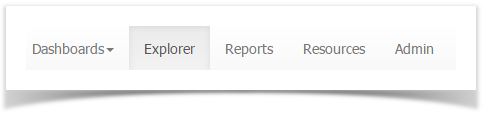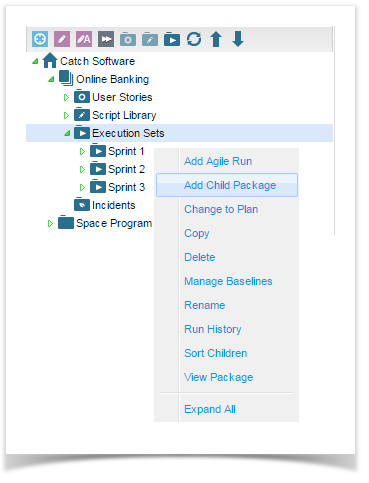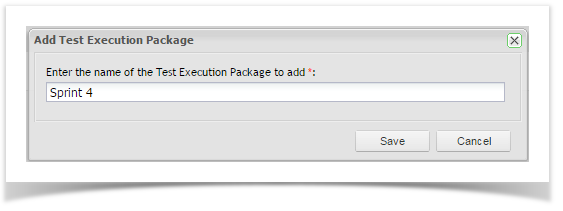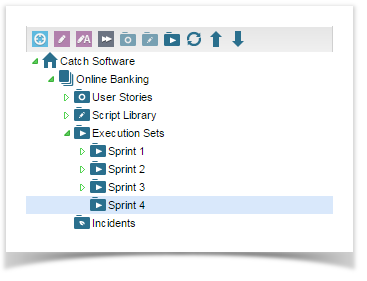Adding Test Execution Packages / Plans
In order to allow you to group test execution scripts in a meaningful way you can add packages to the test execution plan. To do this:
- Navigate to the Execution Sets section of the project in the Explorer view.
- Right click on the Execution Sets or a package/plan within it and select Add Child Package or select the Add Execution Package icon at the top of the tree view.
- The Add Test Execution Package dialog will appear. Enter a name for the package and click on Save.
The test execution package/plan will be created in under the selected package/plan.
Moving Test Execution Packages / Plans
You can move Test Execution Package/Plan if required. To do this:
- Expand the Explorer view until you can see the test execution package.
- Select the test execution package/plan and drag it to the required location.
The Test Execution Package/Plan and everything within it will move to the selected location.