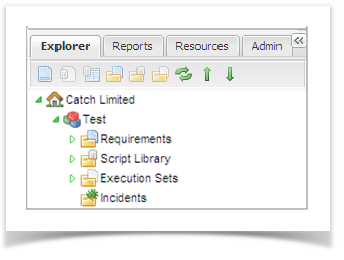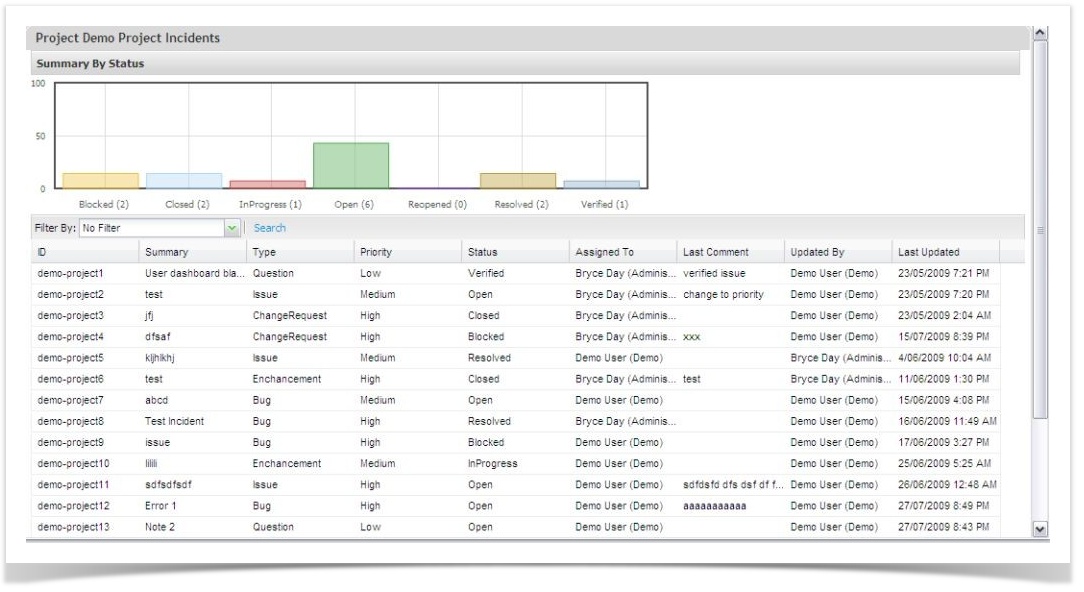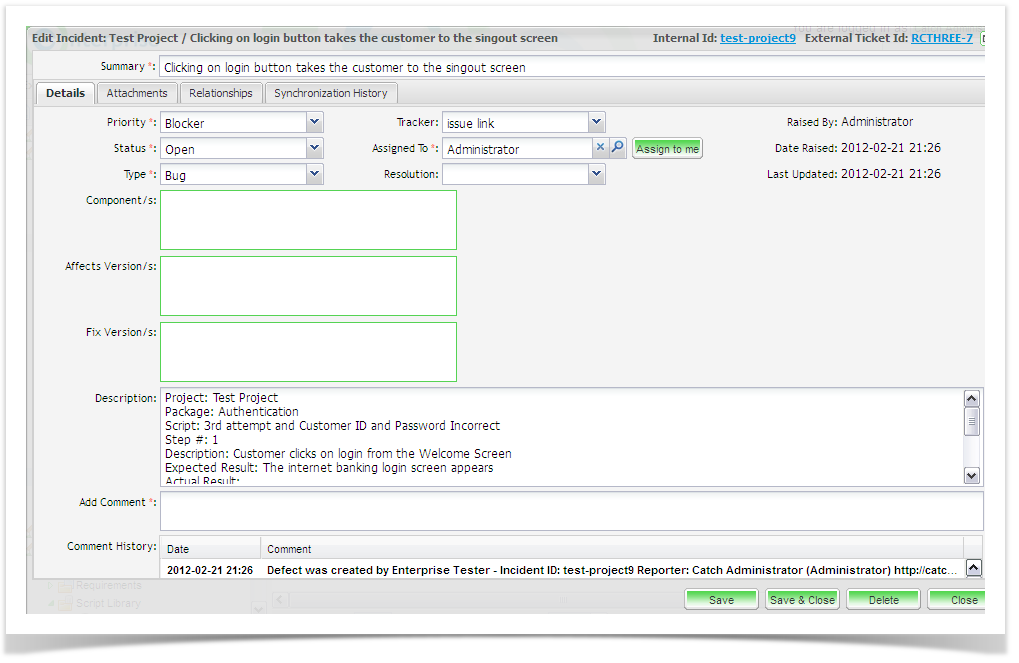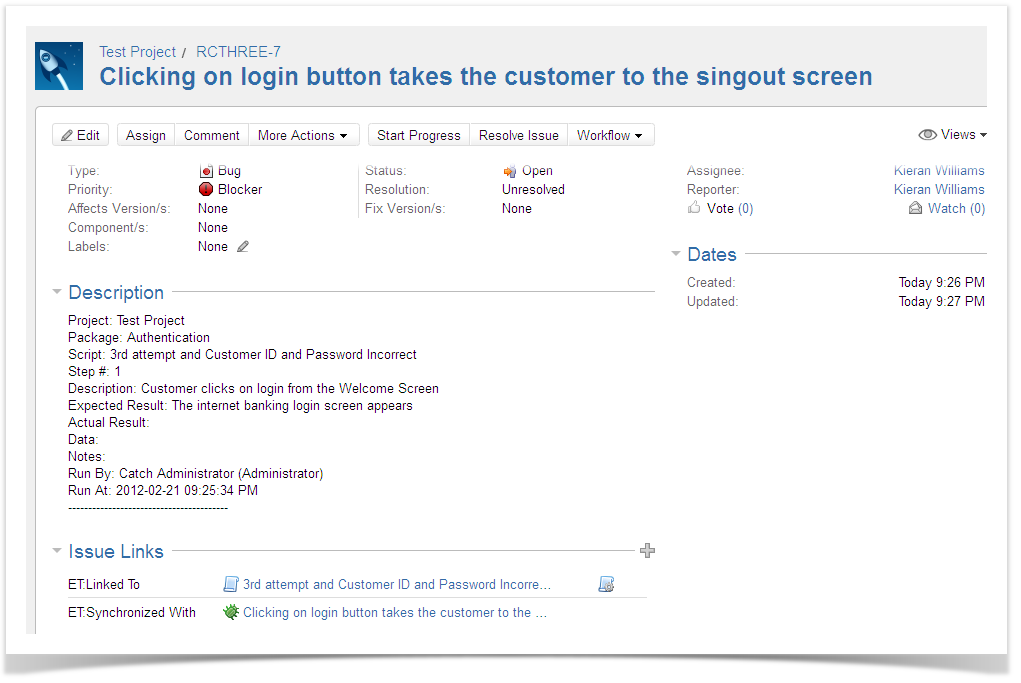The overall progress of all incidents for a project can be viewed. To do this:
- Select the Explorer tab and expand out to the project.
- Double click on the Incidents folder.
- A list of incidents for the project will display with a summary graph.
Editing Incidents
You can update an incident by double clicking it from the list in this screen and editing relevant information. If you are connected to an external defect tracker, a link to the defect tracker incident ID is listed on the incident window as “External Ticket ID”.
When working with JIRA 5 and above, remote links to the ET incident and the Script in the Execution Set are included on the JIRA issue.