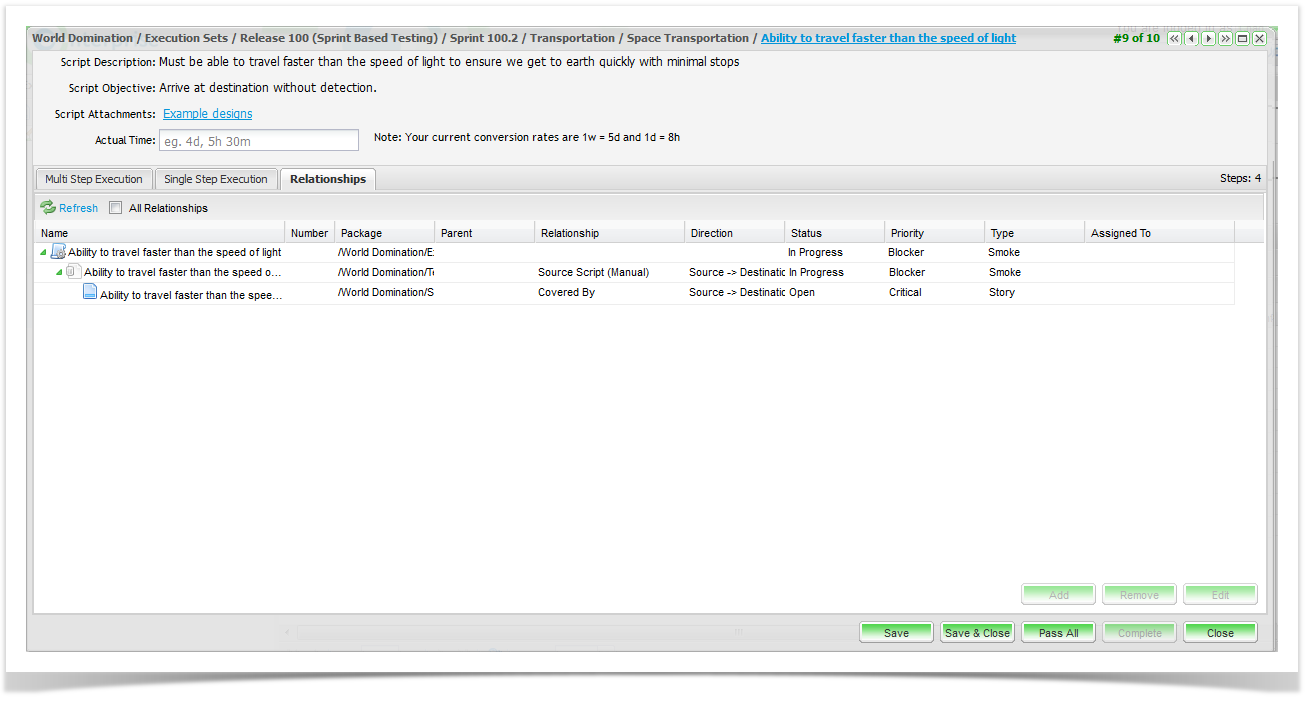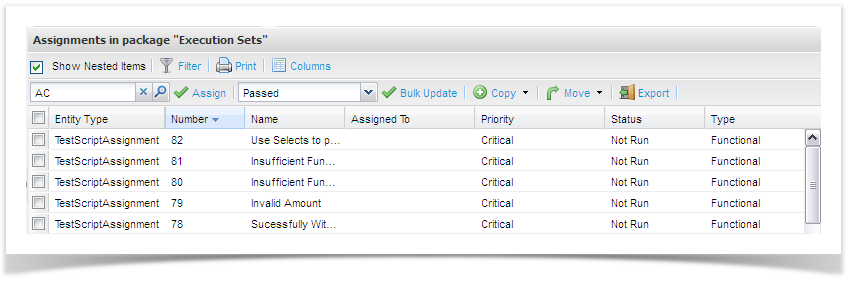You can view and manage Test Execution Relationships from the Relationships tab.
Associated Requirements, Scripts, Script Runs, Automated Source Tests, Automated Test Runs and Incident relationships are displayed.
Editing Relationships
You cannot edit Test Execution relationships. Relationships are inherited from the master script from the script library. When a script in the execution is created, an automatic relationship is created to the original script. It also inherits the relationship to the requirement the master script is covering.
If an incident is logged during execution, a relationship to that incident is also automatically recorded. A record of all relationships can be found on the Relationships tab.
Show Nested Items
When you view the executed test scripts you can view scripts in the package you have selected and also any sub packages if required. Tick or un-tick the “Show Nested Items” box as required.