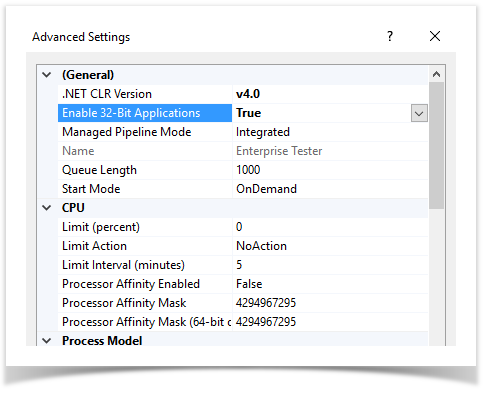Installations and upgrades may cause IIS settings to be changed in 64-Bit installations.
Following an installation or an upgrade if the application fails to start, please check the IIS Setting "Allow 32-Bit Applications". In 64-bit installations this value should be False.
To do this:
- Go to IIS
- Enterprise Tester Application Pool
- Advanced settings
- General section
- Check the Allow 32-Bit Applications section