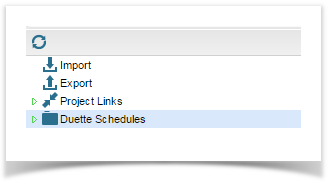...
You can configure Duette Schedules from the Resources tab of the tree view navigator. When the Duette Plugin is enabled, a section called "Duette Schedules" is available.
| Tip |
|---|
If Duette Plugin is enabled and Duette Schedules is not available in the Resources tab, contact your Admin to ensure you have the correct permissions for Duette Plugin. |
To create a new schedule, expand Duette Schedules to list all projects.
Right click on the project you wish to create the schedule for.
Select Add Schedule from the menu.
The Edit Automated Test Schedule screen will be displayed where you can add one or more configurations and set schedules for imports ( adhoc, periodic or daily intervals).
...