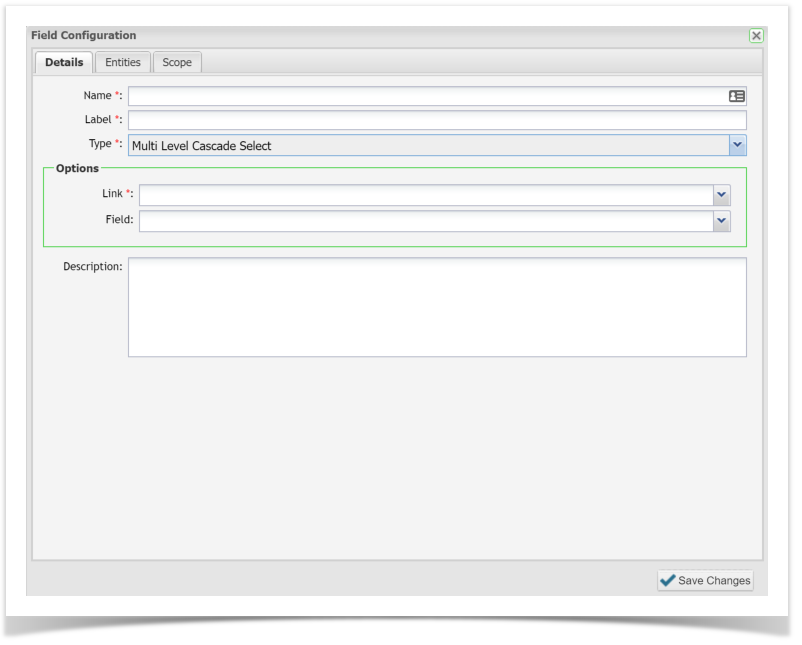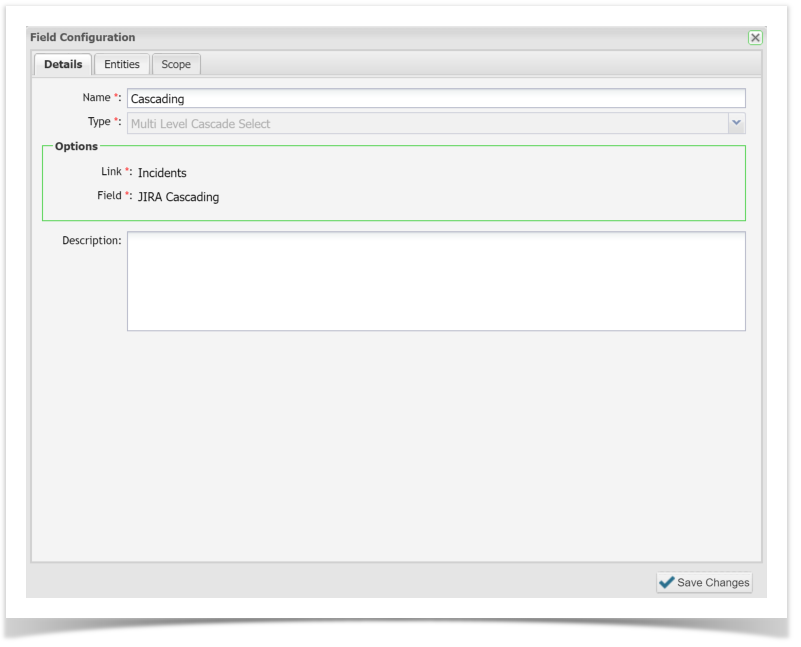...
Creating a Multi Cascade Select Custom Field
Creating a multi-cascade select Multi Level Cascade Select custom field is similar to creating any other custom field with in within Enterprise Tester. The values used to populate the picklist values for the multi-cascade select field are Multi Level Cascade Select are pulled from the defect tracker e.g. JIRA. A defect tracker must be configured to create this custom field successfully.
Enterprise Tester may need to perform a “Refresh Lookup” “Refresh Lookup” before new custom fields in your defect tracker are available within Enterprise Tester. Please refer to Refresh Lookups.
...
To create a multi-cascade select custom field:
- Navigate to Custom Fields in the Admin tab
- Click the drop down button on the ‘Type’ Type field and select “Multi Multi Level Cascade Select”Select
- Select defect tracker containing Multi Level Cascade Select Field.
- Select relevant Multi Level Cascade Select field.
- Click Entities tab to apply to Incident, Requirement, Test Scripts etc.
- Click Scope tab to apply to one or more projects.
- Click Save Changes.
When you view the entity screen in Enterprise Tester (Incident, Requirement, Test Scripts etc) it will display the field with the cascading drop down values from the external system.
...