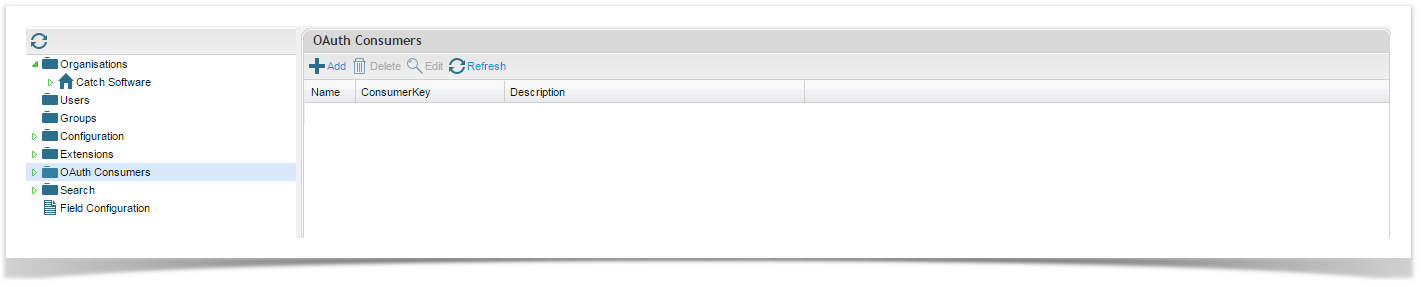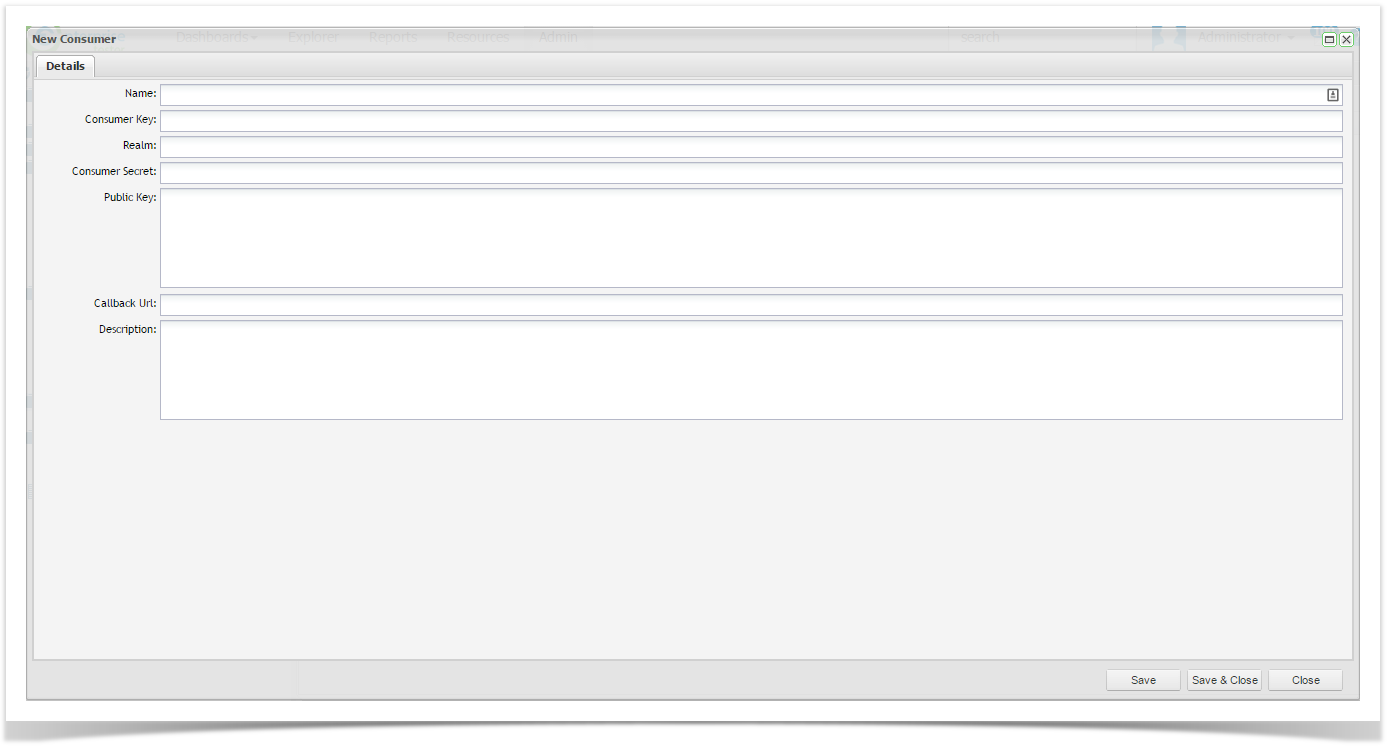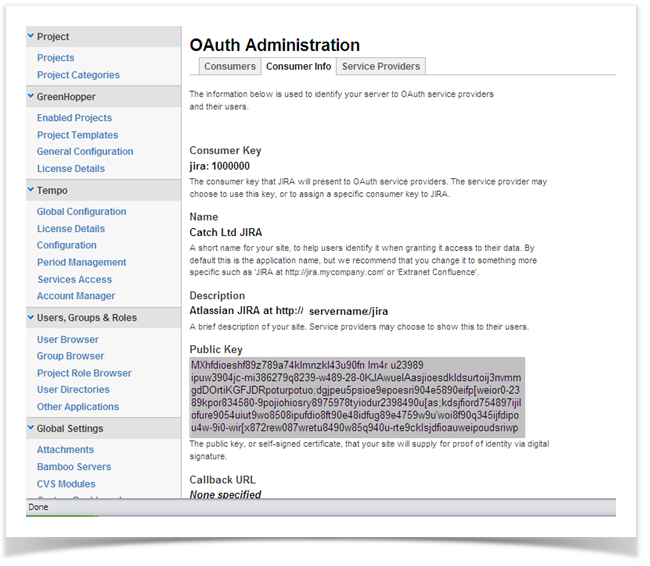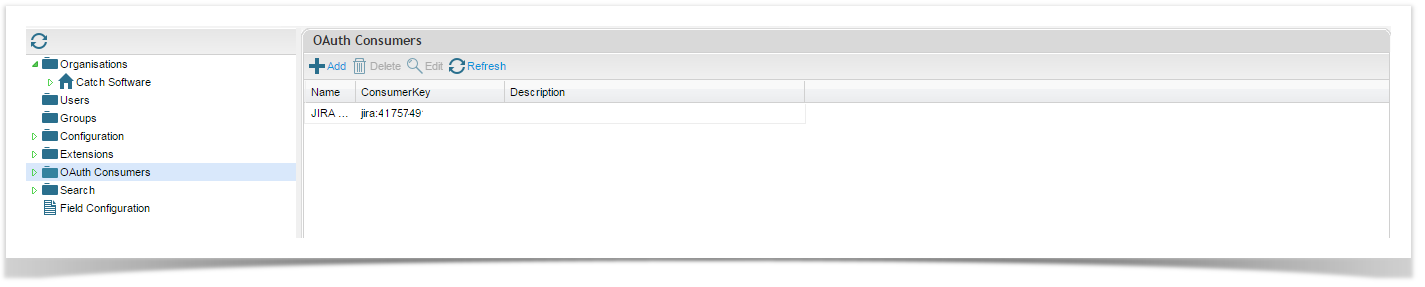Enterprise Tester uses OAuth to securely share data from Enterprise Tester with other applications including JIRA and Confluence. OAuth is used to share Portlets from the Enterprise Tester dashboards with dashboards in JIRA and Confluence.
Configuring OAuth for a JIRA / Confluence Consumer
From the Admin tab, double click on OAuth Consumers to view all existing consumers. Alternatively, you can right click on OAuth Consumers and select View Consumers.
To add a Consumer such as JIRA or Confluence:
- Click on Add from the tool bar.
- The Edit Consumer screen will open.
- For JIRA and Confluence the fields that are required to be completed are:
a. Name
b. Consumer Key
c. Public Key
You can find these details from the JIRA or Confluence Consumer Information screen in your instance of JIRA or Confluence, which can be found in the following locations:
http://servername/JIRA/plugins/servlet/oauth/view-consumer-info
http://servername/confluence/plugins/servlet/oauth/view-consumer-info
An example of the JIRA Consumer Information screen is displayed below: - Once you have added and saved your Consumer information in Enterprise Tester, it will now accept connections from the JIRA / Confluence server. All connections can be managed from this screen.
| Note |
|---|
To add gadgets from Enterprise Tester in JIRA or Confluence, please refer to the articles Alternative method to add Gadgets to Confluence and Alternative method to add Gadgets to JIRA. |