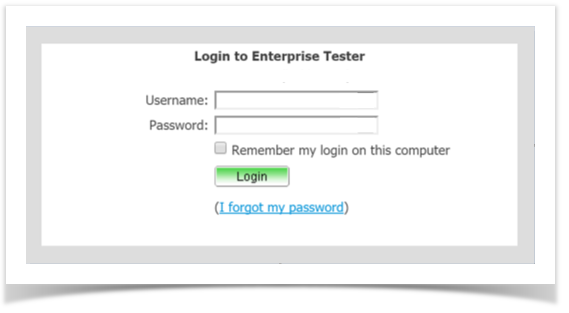Once Enterprise Tester is installed you access the application using your web browser. Type in the URL of the application using the format: http://<ServerName>/enterprisetester where <ServerName> is the name of the web server hosting the application. If Enterprise Tester is installed locally this would be: http://localhost/enterprisetester.
The correct URL is entered the logon screen will display, all All users are required to log into Enterprise Tester.
After navigating to the your ET Enterprise Tester instance in your browser, the login screen will appear.
The login screen provides the version and build of ET Enterprise Tester you are running and provides some quick links to the ET release notes, EULA, our blog posts, support request form and our Newsletter sign up form.
Log in
To log into Enterprise Tester, enter your Username and Password and click the Log In button.
Once logged in your personal dashboard will be displayed.
Forgot your Password?
If you have forgotten your password or username, click I forgot my password.
...