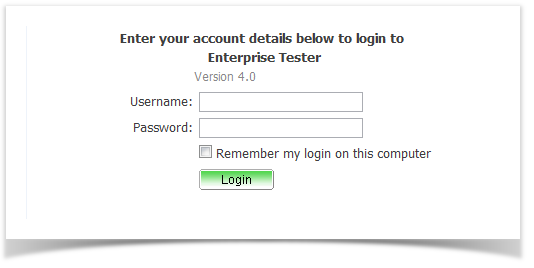This section covers the initial steps required to get your Enterprise Tester installation up and running. If you are using the integration features of the tool please review the .Net framework and IIS configuration information before attempting to use these features, as additional configuration is required.
A 'What’s New' video portlet in the software provides a short overview of the new features in the version on Enterprise Tester that you are running. This will help you get familiar with the new features we’ve added and be able to benefit from them quickly.
Logging On
Once Enterprise Tester is installed you access the application using your web browser. Type in the URL of the application using the format: http://<ServerName>/enterprisetester where <ServerName> is the name of the web server hosting the application. If Enterprise Tester is installed locally this would be: http://localhost/enterprisetester. The correct URL is entered the logon screen will display.
Enter your user name and password.
You are now ready to start using Enterprise Tester!