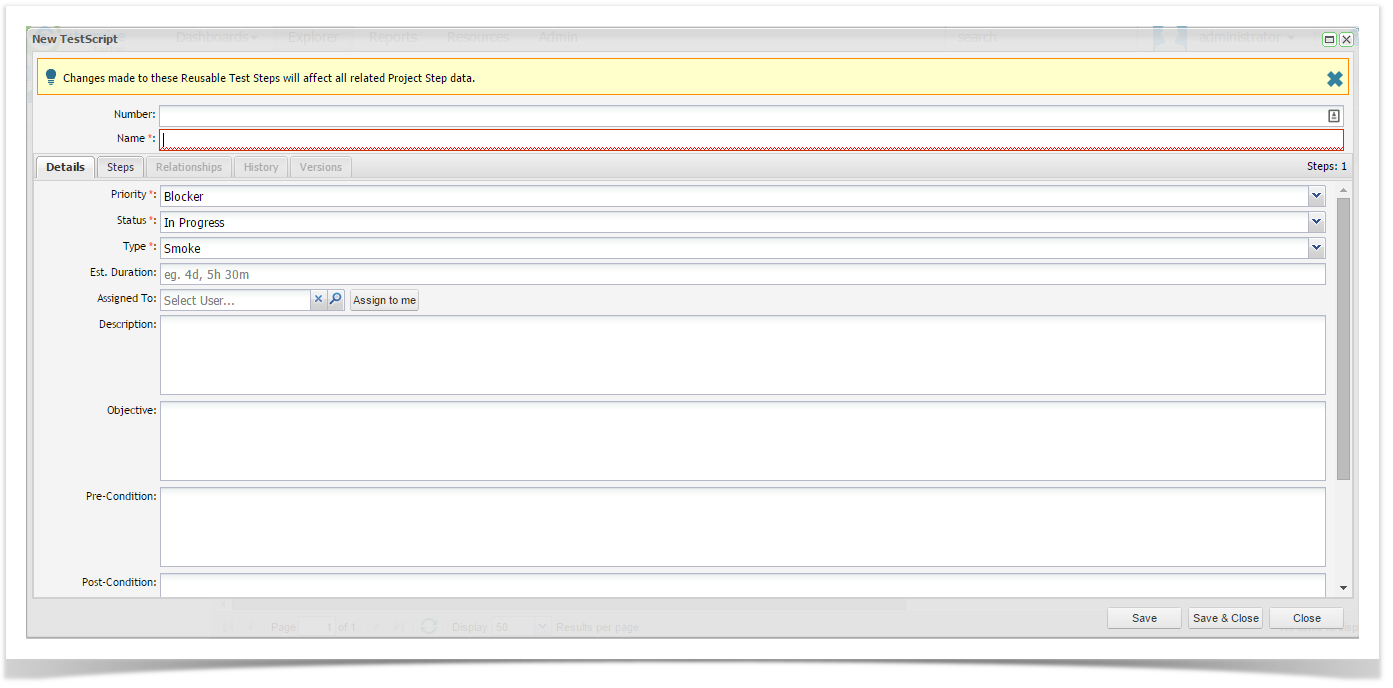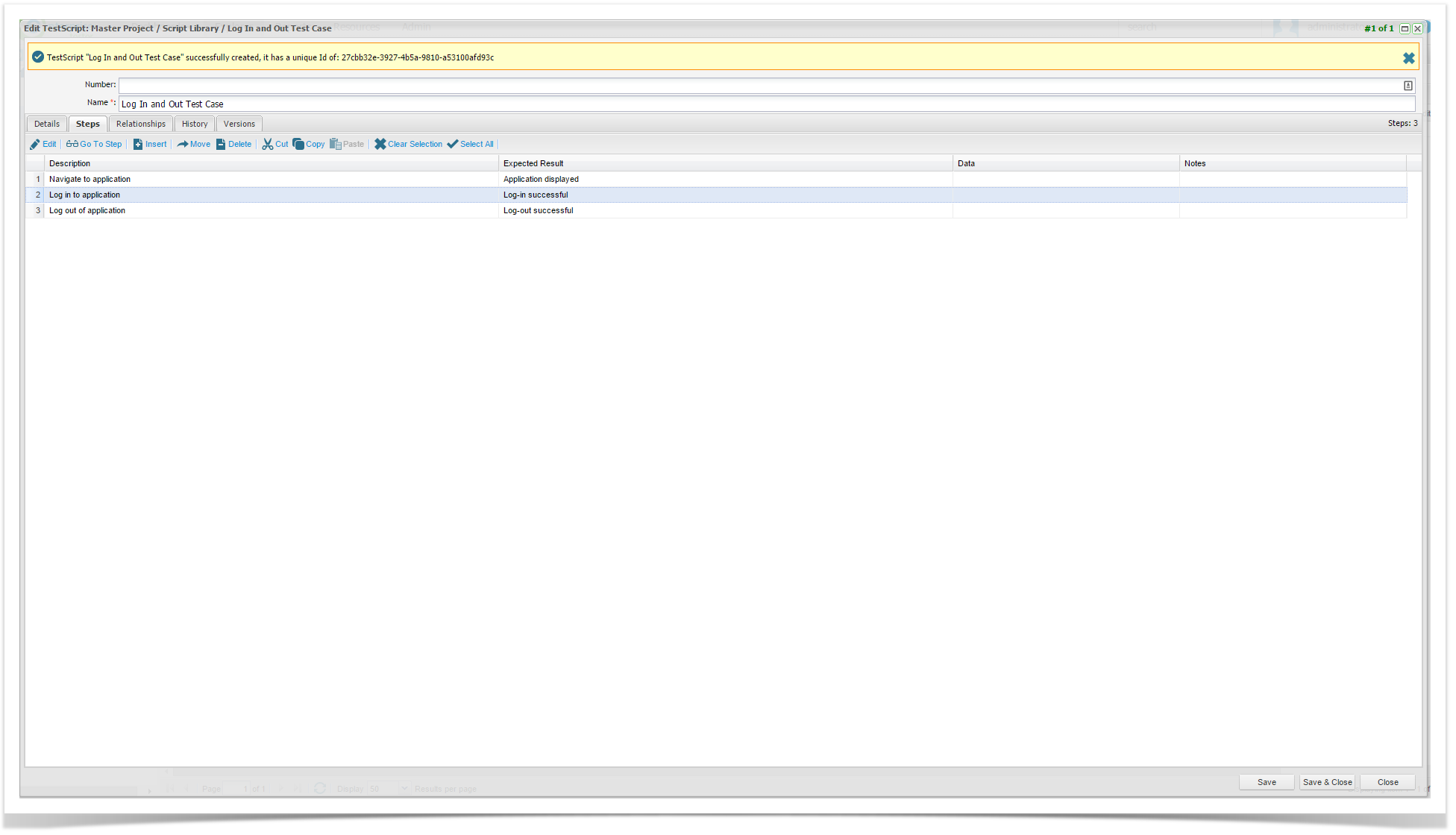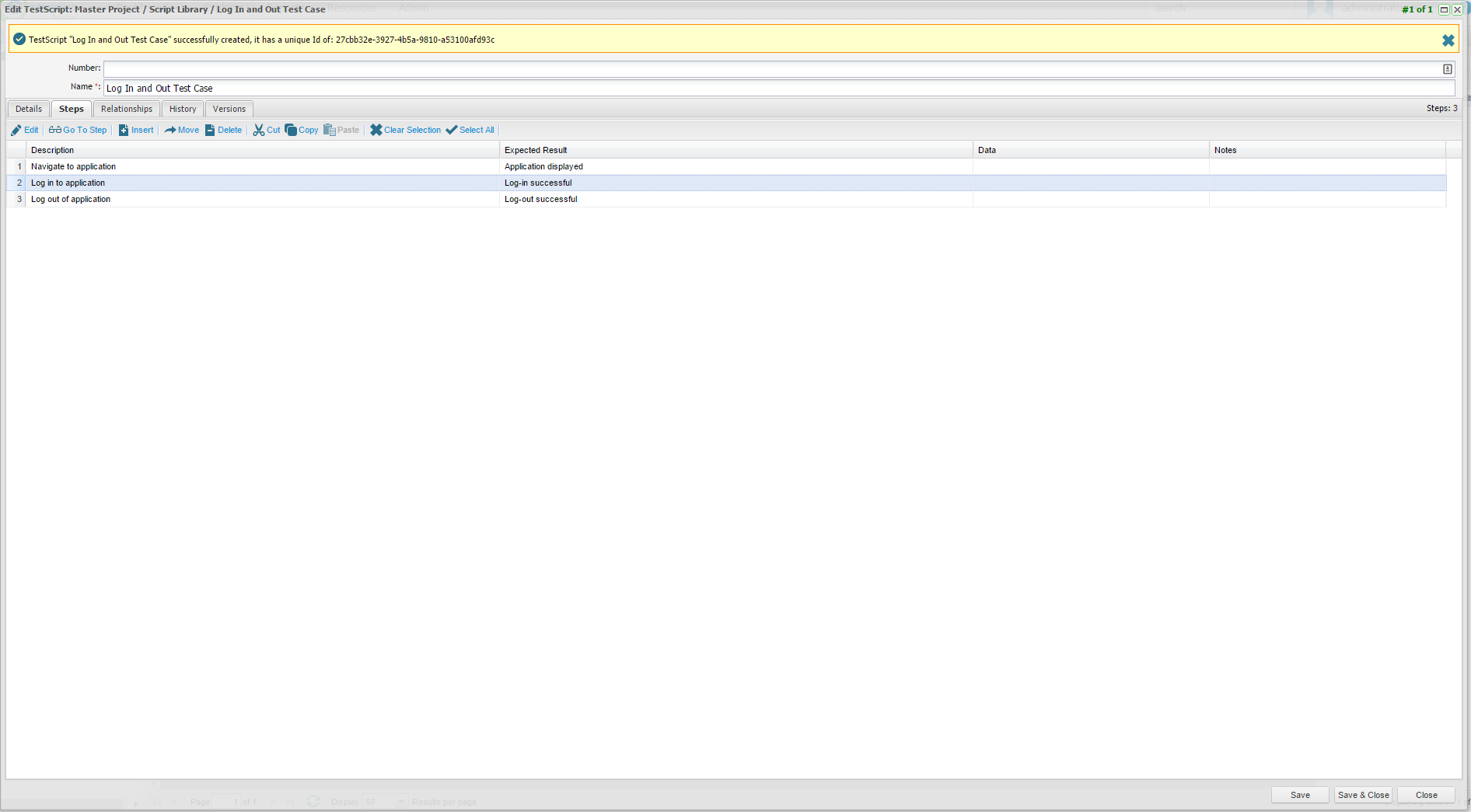...
- Double clicking on the Script Library and clicking the Create Script button.
or - Right clicking on the Script Library folder and clicking add Test Script.
- The Reusable Test Script screen will be displayed, it is consistent with the rest of Enterprise Tester screens except there is no Run History tab.
- Double clicking on the Script Library and clicking the Create Script button.
...
- Update the Details tab as required.
- Go to the Steps tab and add test steps that you intend to reuse in other projects.
- Save the step data.
- Update the Details tab as required.
Reference your Reusable Test Steps
...