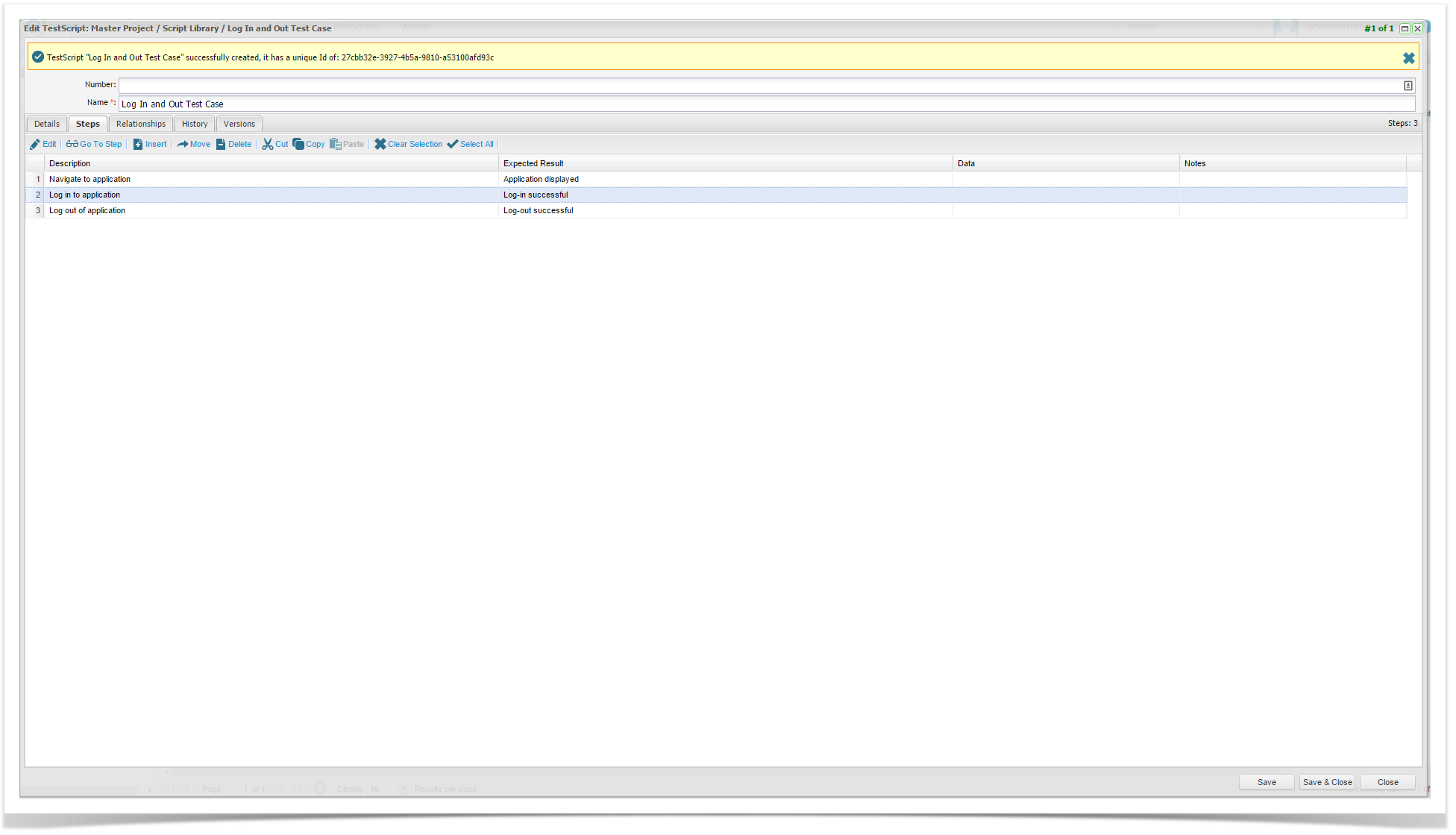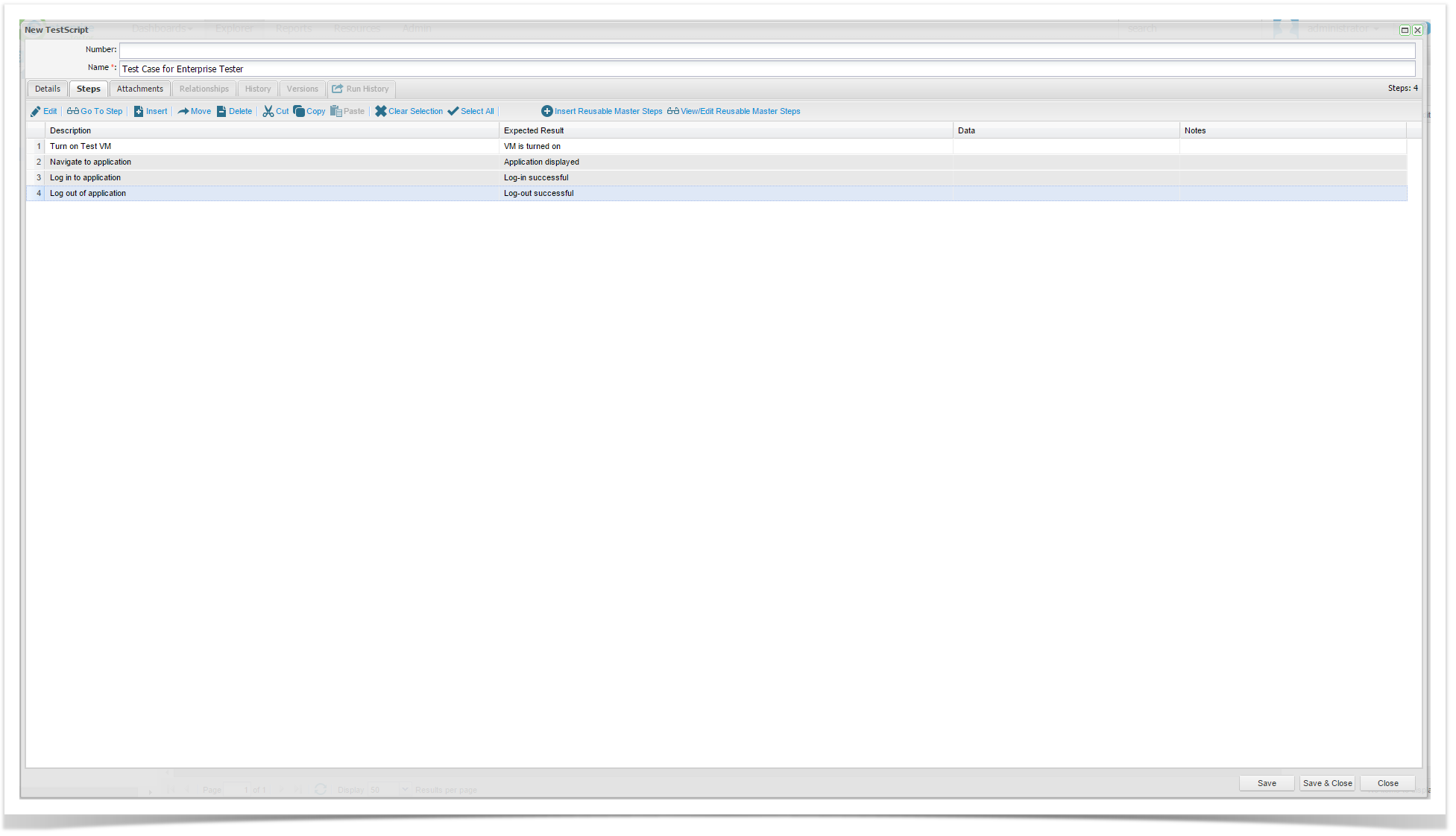...
Once created, Reusable Test Script Steps in the Master Project can be referenced by Test Cases Scripts in standard Projects.
Create Reusable Test Scripts
...
The Reusable Test Script screen will be displayed and , it is consistent with the rest of Enterprise Tester screens , except there is no Run History tab.
...
- Update the Details tab as required.
- Go to the Steps tab and add the test steps that you intend to reuse in other projects.
- Save the step data.
- Update the Details tab as required.
Reference your Reusable Test Steps
In your standard Project you can now reference the reusable information in your Test Scriptsfrom the Master Project.
In the standard Project create a Test Script by:
...
View/Edit Reusable Master Steps from this screen to make sure you select the right reusable information.
If you have permissions to edit the Master Project you can also edit Reusable Step information which will propagate to all standard Projects that reference this data.
...
Once you have identified the Reusable Test Step information that you want to reference:
...
You will now see the reusable steps within your project standard projects Test Script Step screen, the Reusable Step rows are highlighted grey.
To delete reusable steps from this screen just highlight any of the grey rows and press the delete button or select the delete button from the tool bar.
You can add any additional test steps in this screen before and after the reusable block of stepsblocks of steps.
You can add multiple blocks of reusable test steps as required.
Reusable Test Step Relationships
...
Just follow the normal Test Execution process after this point point, Creating Test Execution Sets and Test Execution.
...