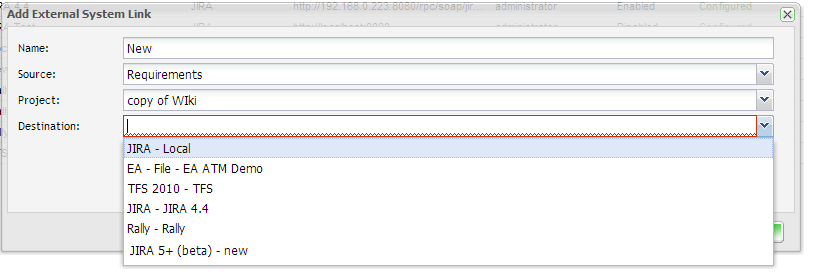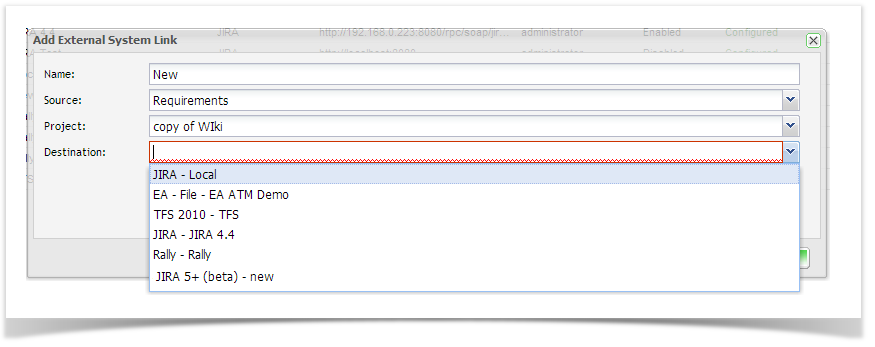...
- Click on the ‘Resources’ tab in your tree navigator and click to expand ‘Project Link’.
- Right click on your project and select ‘Add New Project Link’, the Add Link screen will appear.
Enter in the Name for the link, and select from the dropdowns:
- Source is the entity type you wish to synchronize. Select Requirements
- The ET Project will be pre-selected
- Destination is the configured external system to use for this link. Select your Rally external system
- Select the Rally Project to synchronize with.
...