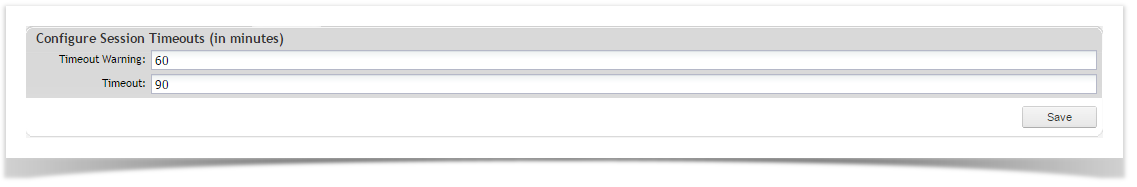...
Select the Admin Tab of the tree view and expand it out to show Configuration
Right click on the Configuration folder and select Configure timeouts
The Configure Session Timeouts screen will display.
Enter the timeout warning - this is time at which the warning message will be displayed and the user can select to keep the session going.
Enter the time out - this is time at which when the user will have to log back in to start a new session.