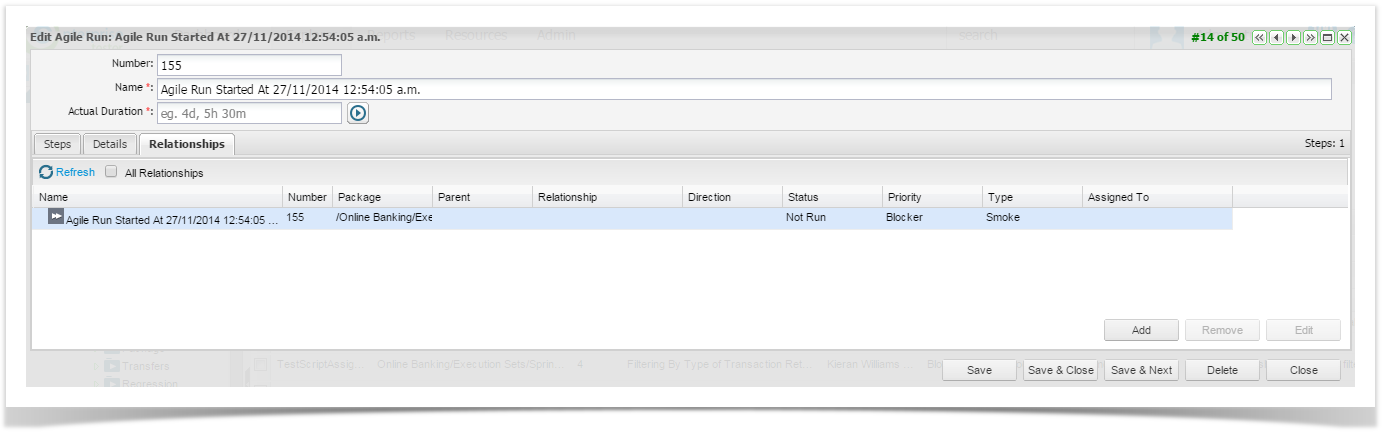Also notice that Agile Runs also have a ‘Relationships’ Relationships tab. Initially no relationships will exist as it is not created from a master script in the Script Library. If an incident is raised during the agile run or if the Agile Run agile run is later converted to a Script script in the Script library, relationships will automatically be added.
From the Relationships tab, you can add a relationship from the agile run to a requirement. To do this, click on the ‘Add’ run, then select the Add button on the bottom right side of the screen:
The ‘Add Relationship’ pop up Add Relationship dialog screen will appear allowing you to create a Coverage coverage relationship:
- Source will automatically be populated with the name of the Agile Run.
- Relationship type will automatically populate with Coverage (AgileRun<-> Requirement).
- Destination is the target requirement that this Agile Run agile run will cover. Select the requirement from the pop up selector.
Direction is the direction of the relationship. This will automatically be populated with Source to Destination. In this instance coverage can only be from the Agile Run to the Requirement. Agile Run is the Source and the Requirement is the Destination.