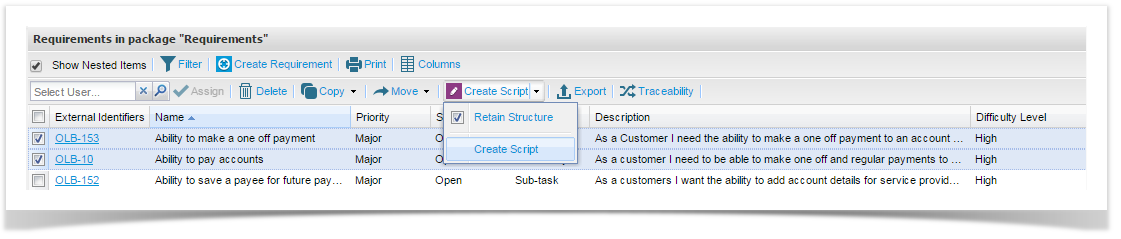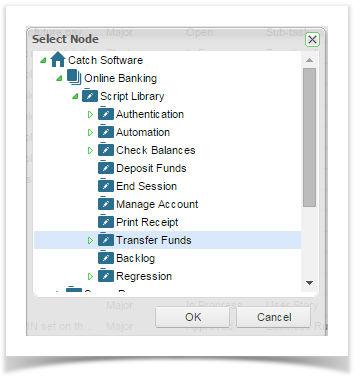...
- Select ‘Create’ from the grid tool bar. The create menu provide the option to copy the requirement folder structure. Do this, click to select ‘Retain Structure’ Retain Structure and then ‘Create’ Create.
- Select the Folder folder in the Script library Library to add the new scripts to and click ‘OK’ OK.