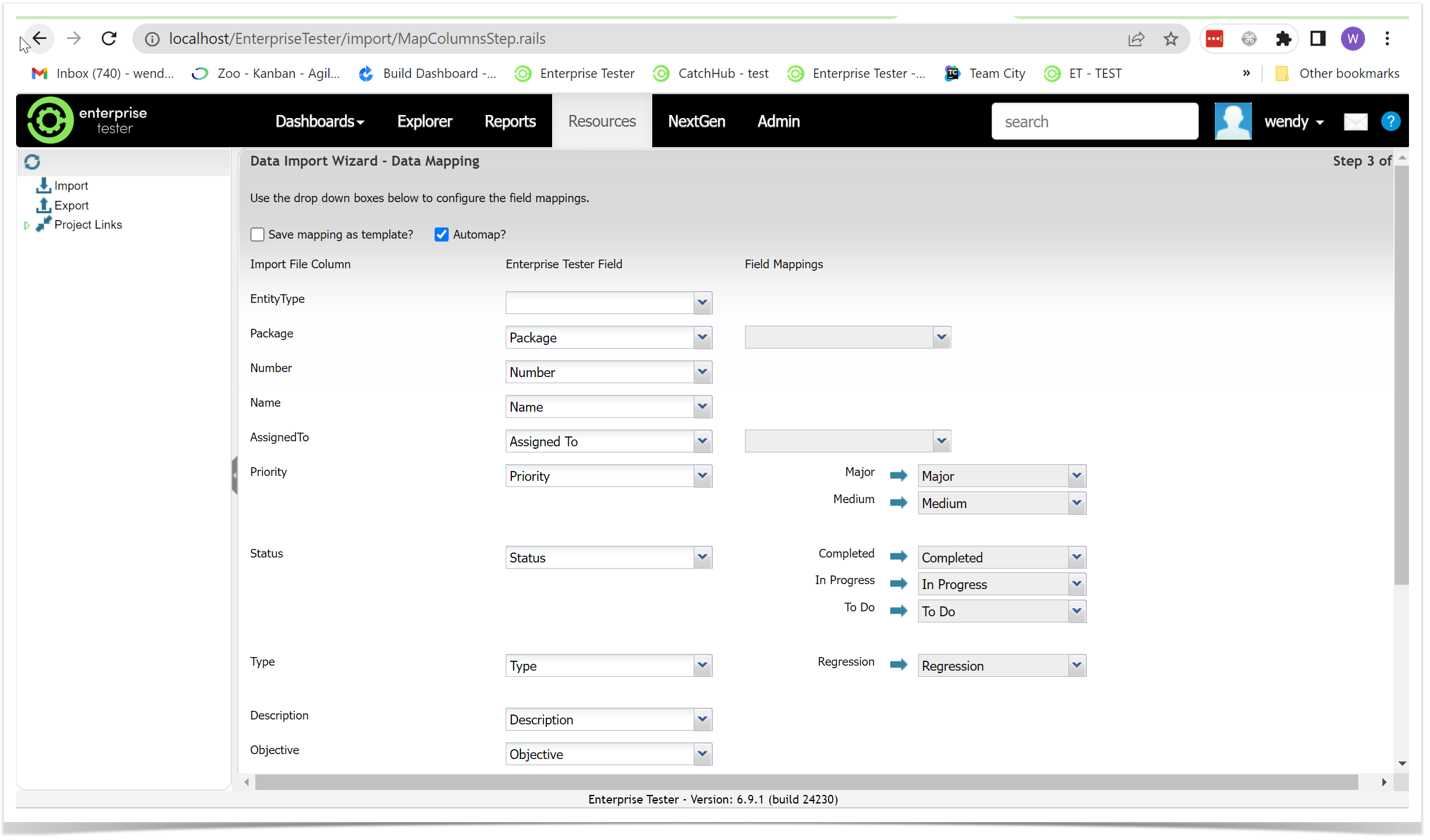...
- The "Save mapping as a template?" check box will allow you to save and reuse the mappings. Add a Template Name when this is ticked.
- The Import File (on the left hand side) displays the columns (headers) from the file that you are importing.
- The Enterprise Tester Field (on the right hand side) lets you select fields from Enterprise Tester.
You can automatically map the Import File fields to the Enterprise Tester field by selecting the Automap? checkbox.
This will automatically map most of the fields. Note: Some fields will still need to be added Manually as they have various options to select from.
To map the fields manually use the Use the drop down boxes to map the Import File fields to the Enterprise Tester Field.
...