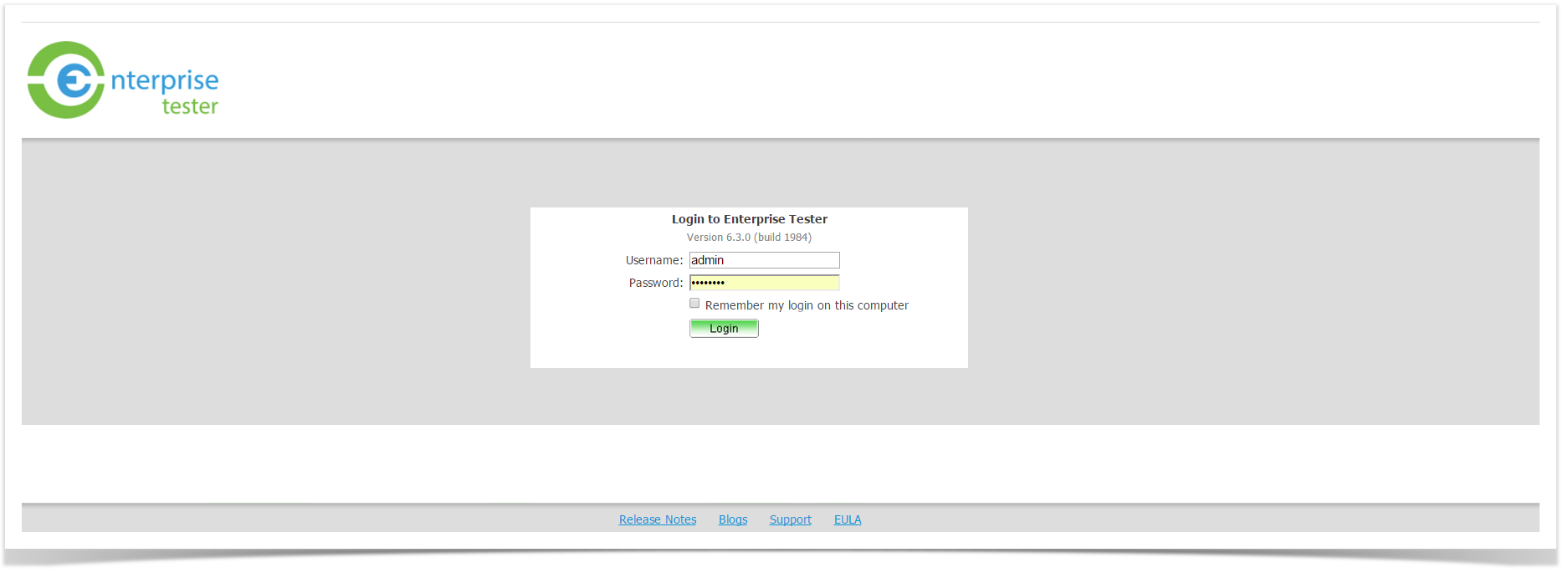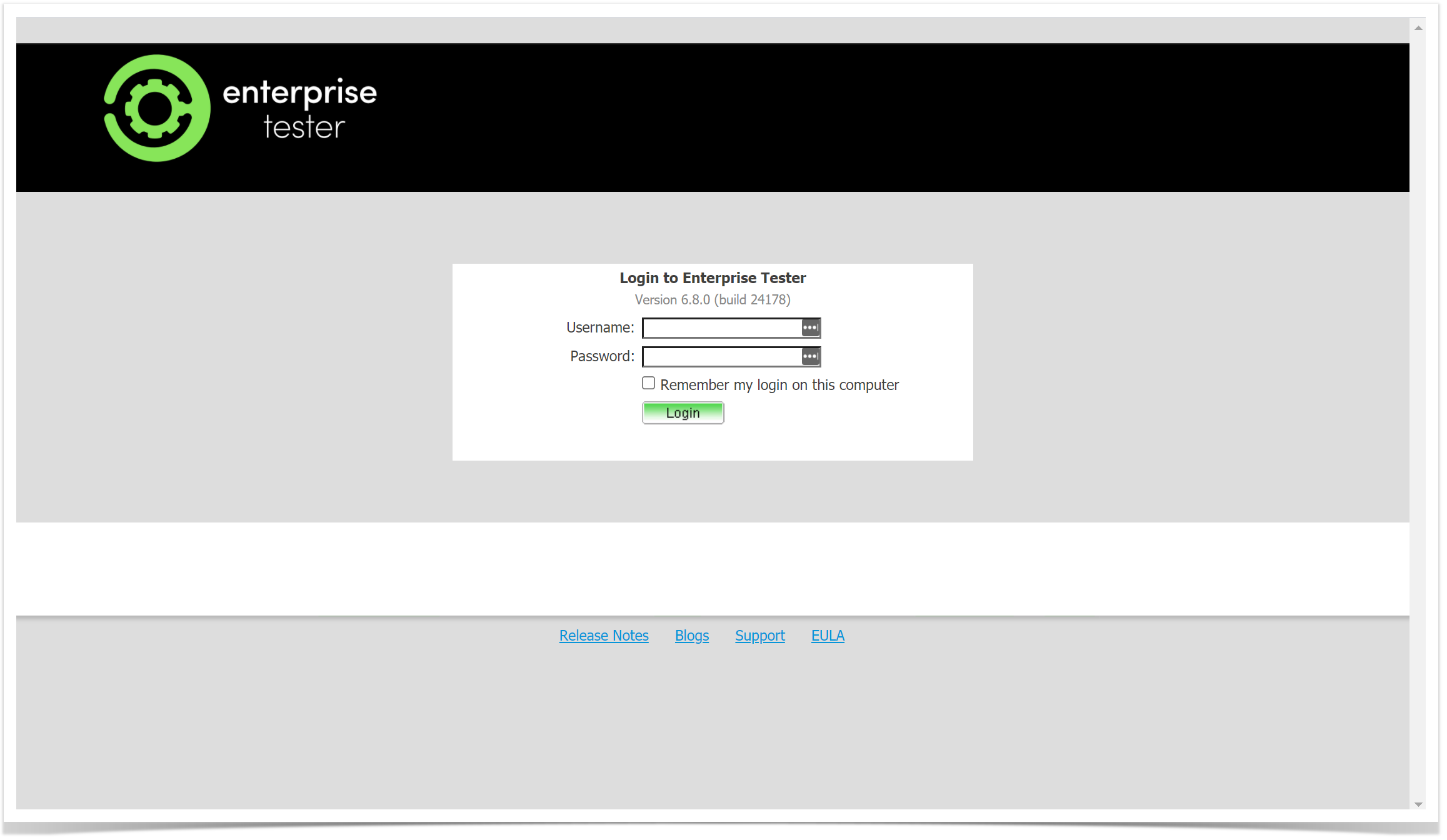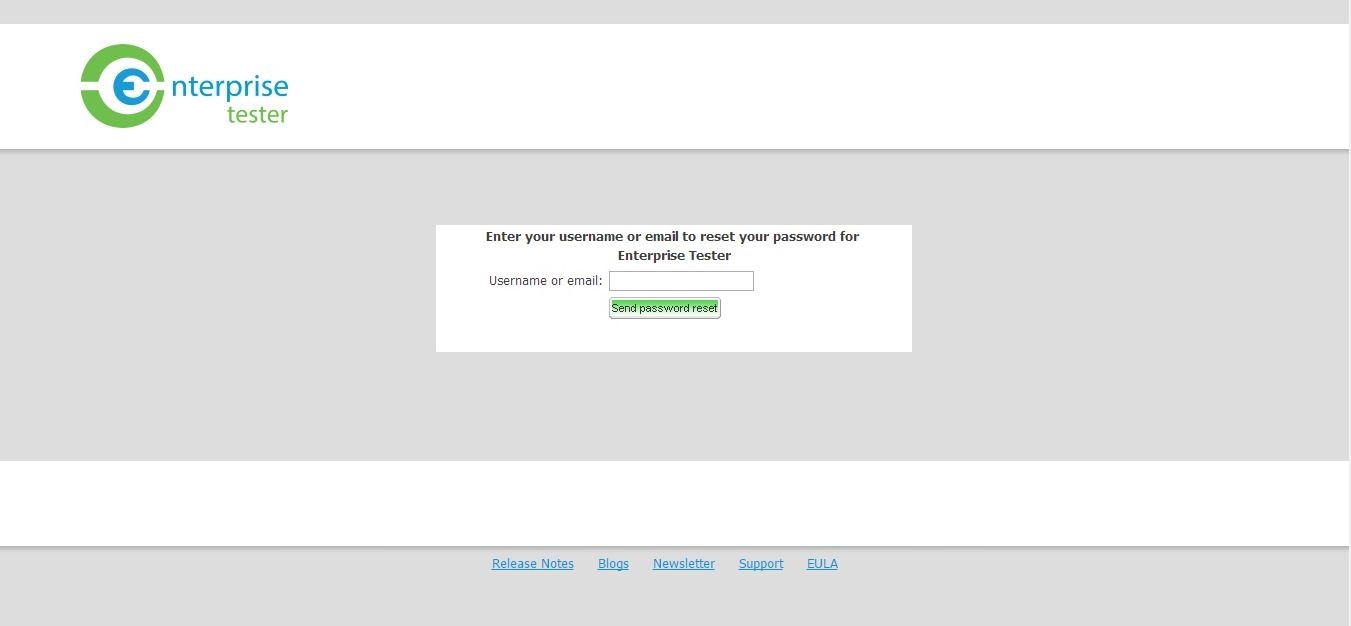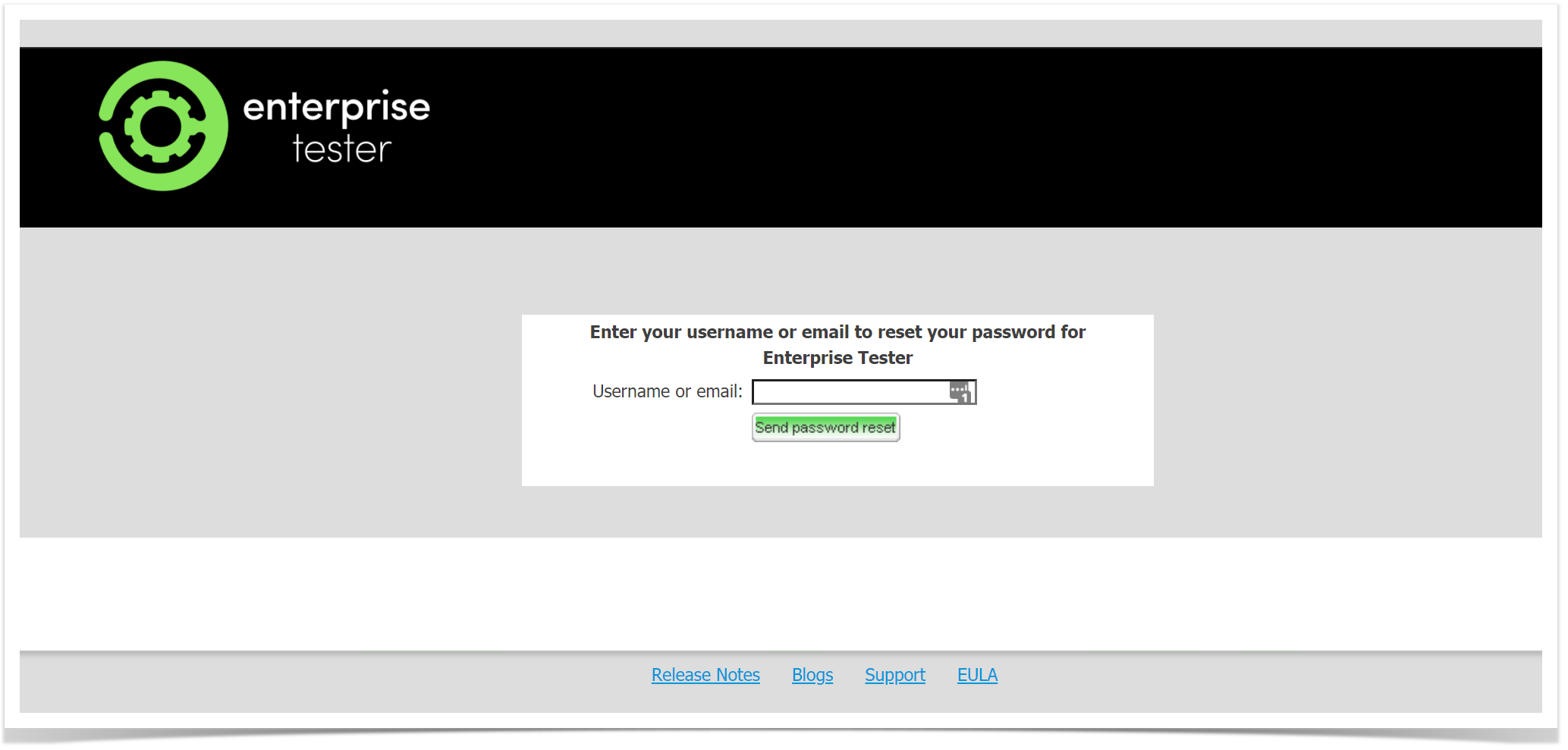...
After navigating to the your Enterprise Tester instance in your browser, the login screen will appear.
The login screen provides the version and build of Enterprise Tester you are running and some quick links.
To log into Enterprise Tester, enter your Username and Password and click the Log In button.
Forgot your Password?
If you have forgotten your password or username, click I forgot my password.
...
| Info | ||
|---|---|---|
| ||
|