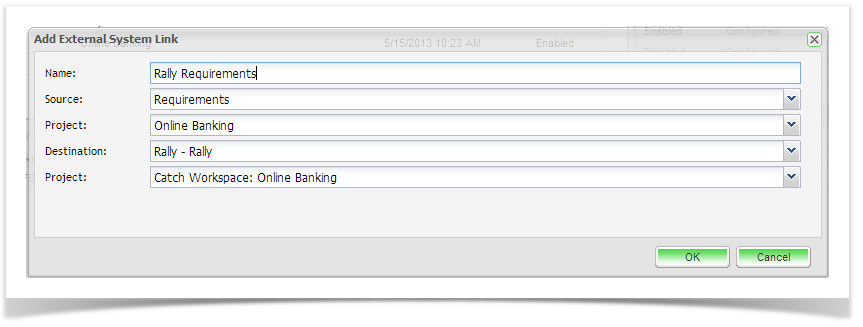...
Then select the ET project and The Rally project you wish to synchronize. The name of the Rally Workspace will prefix the project name for Rally instances that have more than one Workspace available (Workspaces must be accessible by the remote user user/ gateway account used to connect ET to Rally).
Once you have completed the screen click on OK. The External Links Details screen will appear. No you will need to complete the Field Configuration and set up the synchronization schedule. See the Configure the Requirement Link section below.
...
Here you can also select additional criteria including StatusesIterations, PrioritiesOwners, ComponentsReleases, Affected Schedule States and Fixed VersionsTags.
Note that by default all entities will be synchronized if you do not apply a filter. If the Rally field values do not appear in the field drop down list, you may need to initiate a refresh lookups which will refresh the Rally metadata.
...