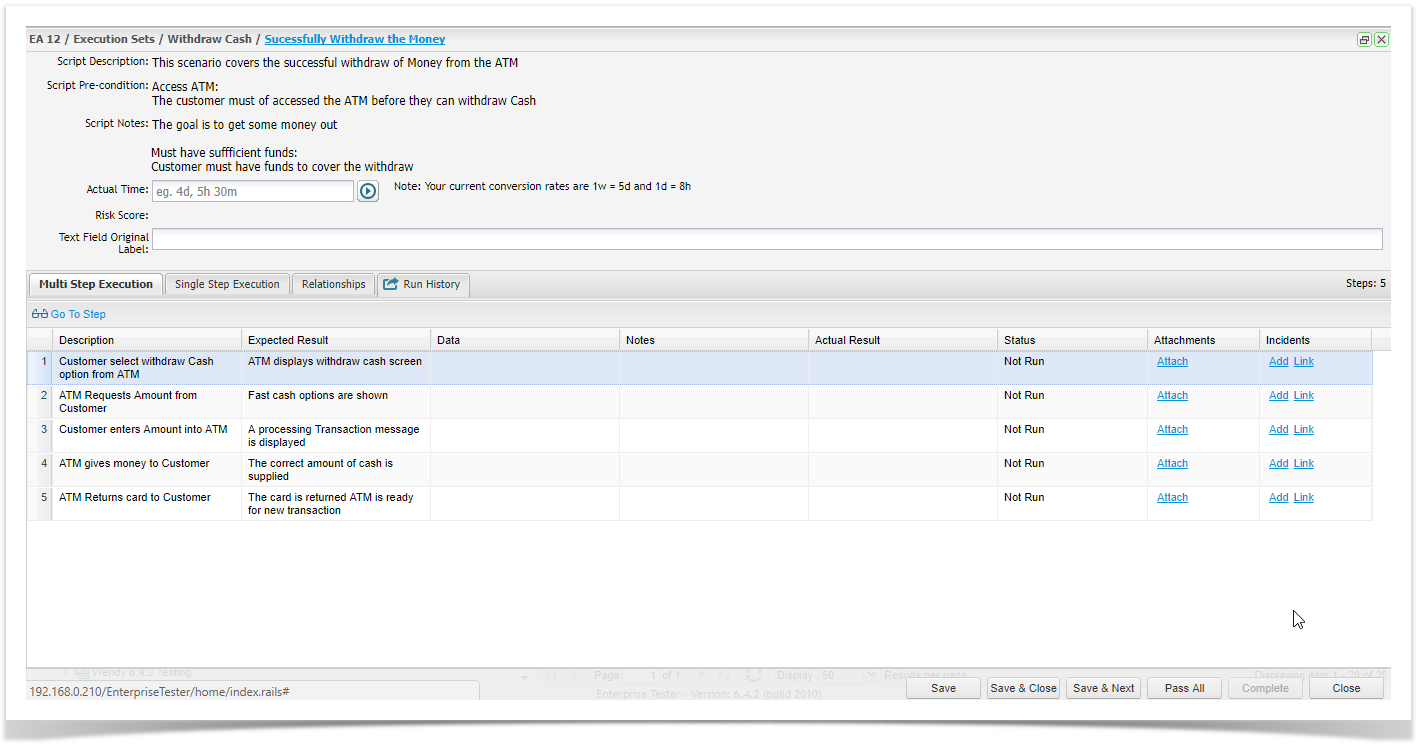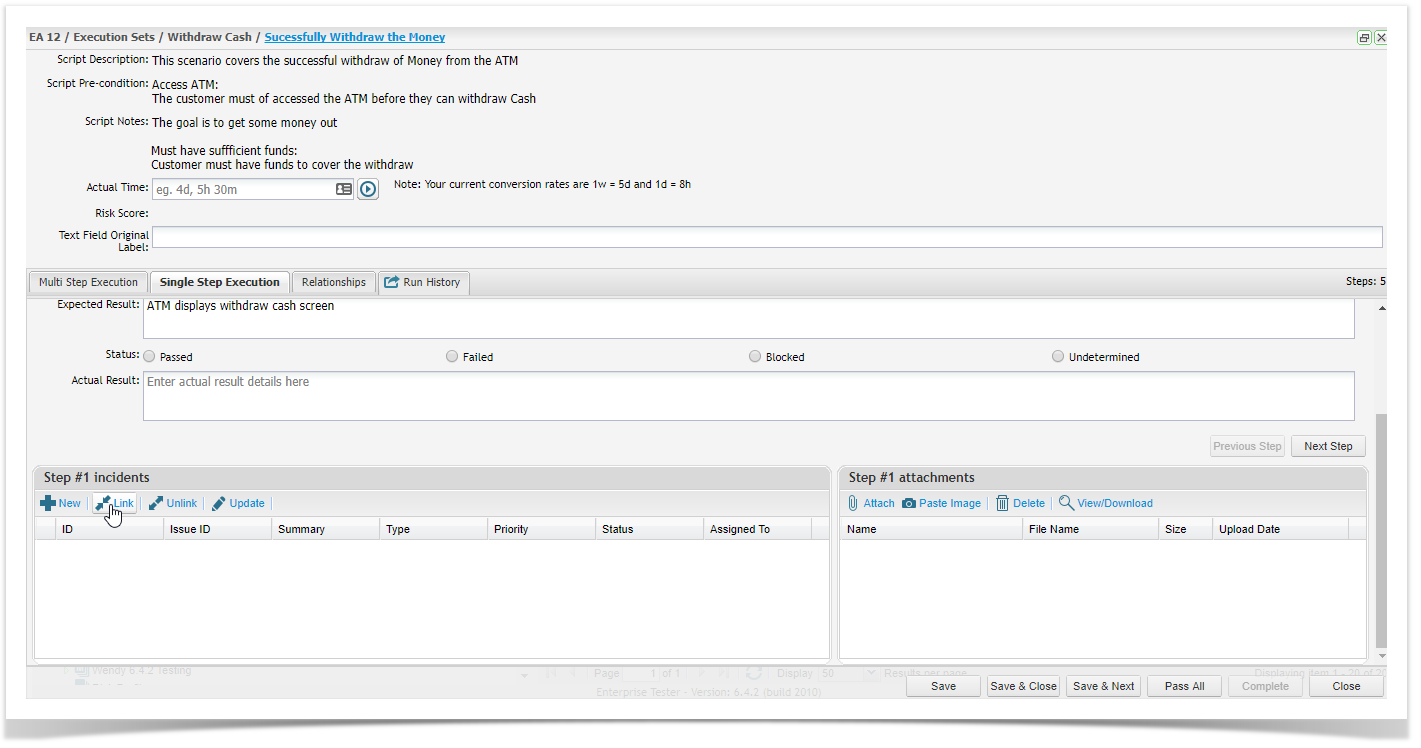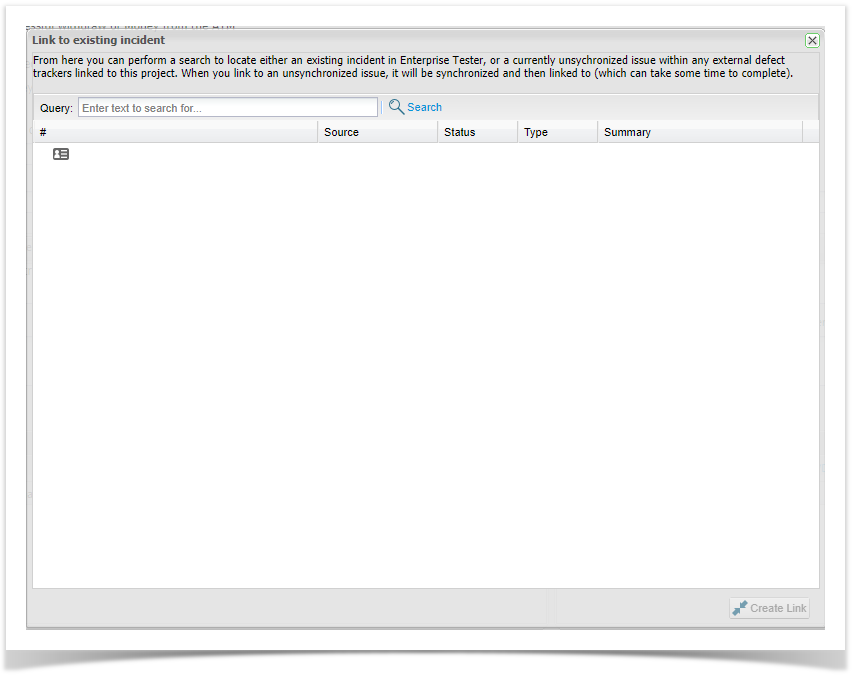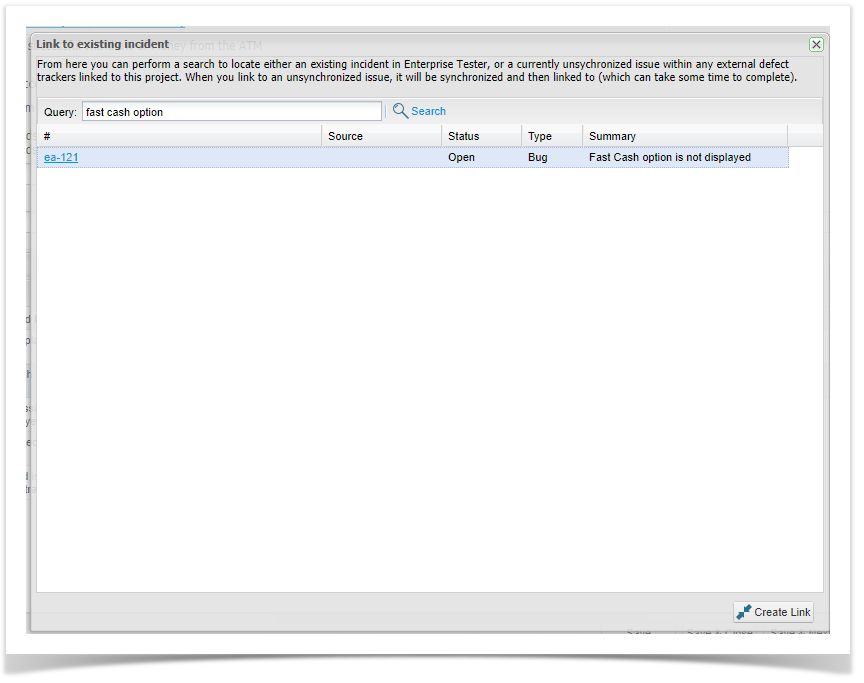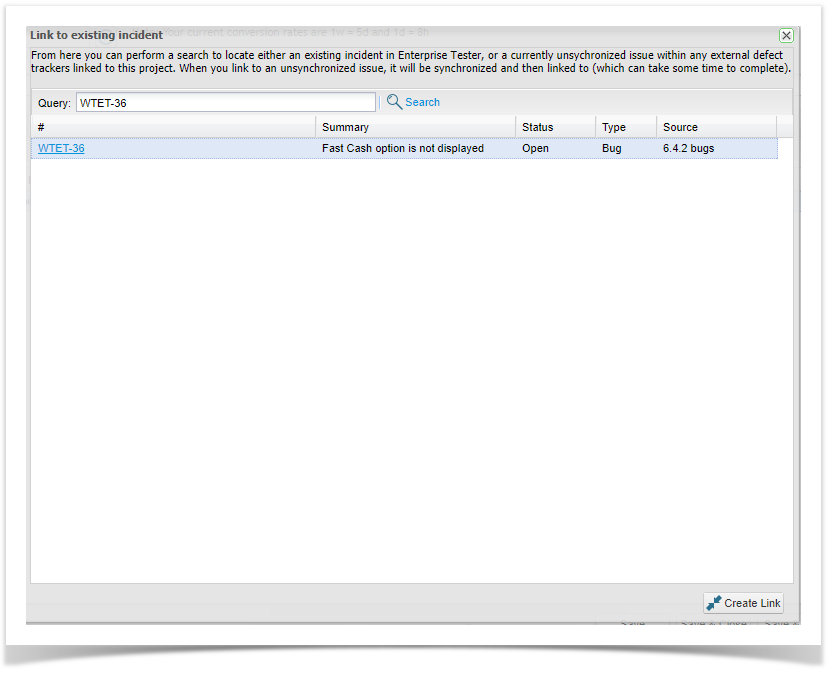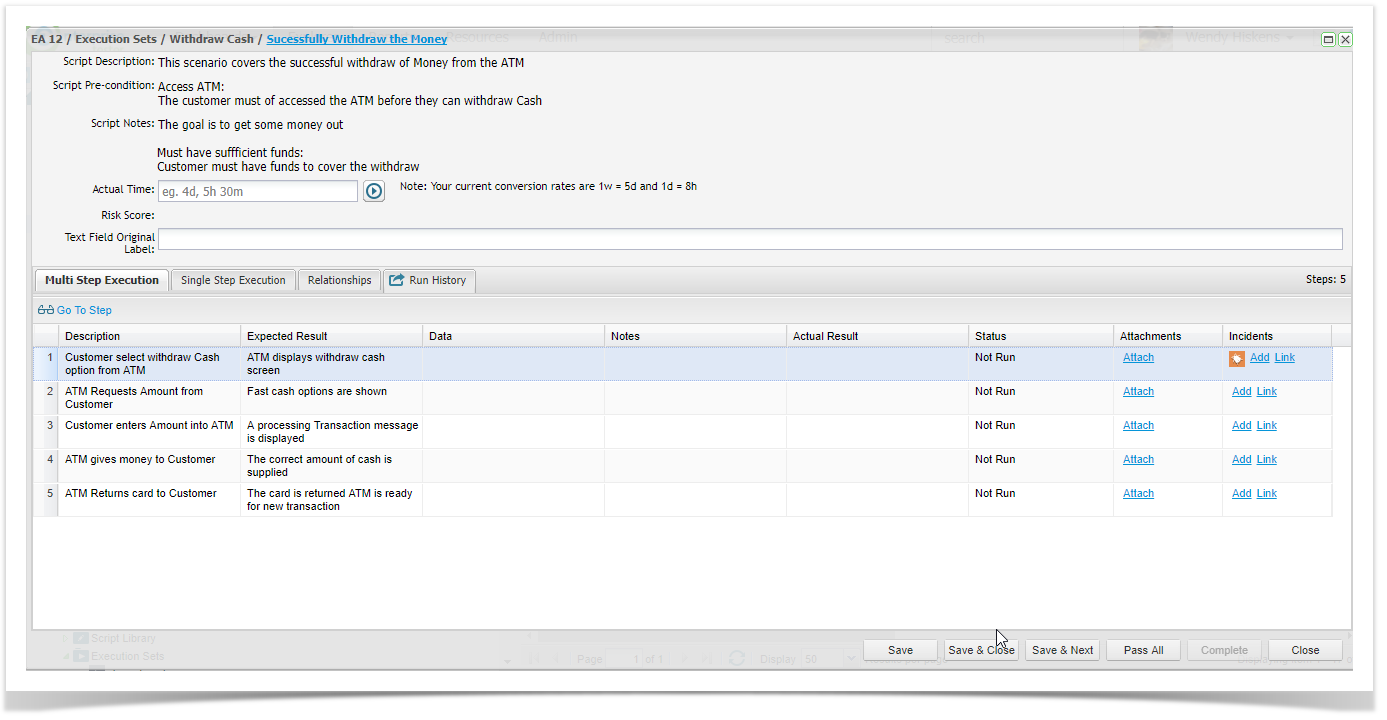...
To synchronize with an external system like JIRA or TFS, you or your system administrator will first need to set up the integration and a project link. Once these have been configured, all new Incidents created in Enterprise Tester will be automatically synchronized into the external system.
You can either;
- Create a New Incident or
- Link to an existing Incident in Enterprise Tester or an existing Incident from your External System i.e (JIRA)
Adding Incidents During Testing
| Anchor | ||||
|---|---|---|---|---|
|
Multi-step Execution
When an incident is discovered during testing, click on the Add link under the Incident column for the relevant step.
...
You can filter the synchronization events to show only errors by selecting the Errors Only option. This is useful when troubleshooting synchronization issues. You can also export your errors out to a CSV file which is useful to provide to the Catch Support team when requesting help with troubleshooting failed synchronizations.
Linking to an existing Incident in Enterprise Tester or an Incident in your External System
| Anchor | ||||
|---|---|---|---|---|
|
Multi-step Execution
When an incident is discovered during testing, click on "Link" under the Incident column for the relevant step.
Single Step Execution
From the single step execution screen, you can add an incident under the Step Incident section on the bottom left by clicking on the Link button.
The Link to existing Incident screen will be displayed.
From here you can perform a search to locate either an existing incident in Enterprise Tester, or a currently unsychronized issue within any external defect trackers linked to this project. When you link to an unsynchronized issue, it will be synchronized and then linked to (which can take some time to complete).
Search for an existing Enterprise Tester Incident
- To search for an existing Incident in Enterprise Tester you must search for text that is in the Summary field of the existing Incident.
- Currently you cannot search using the Enterprise Tester "Incident Id" field.
Search for an existing External System Incident
- To search for an existing External System Incident you can search for the JIRA Project / Issue key .
Create Link
Once you have completed your search, select the Incident that you want to link to, and select the Create Link button.
The Incident is now linked to the Execution Step.